- Published on
Modern Software Development Process Improvement
- Authors

- Name
- Gabriel
- @gabriel__xyz
When you hear "software process improvement," it’s easy to think of massive, complicated overhauls. But at its core, it’s really about making small, smart, data-backed changes that actually solve problems for your team. It's not about chasing the latest trend. It’s a continuous loop: find a bottleneck, try a solution, and measure the results to see if you’re building better software, faster.
Starting Your Process Improvement Journey

So, where do you start? It can feel like everything is a priority, and the temptation to fix it all at once is strong. Resist that urge. A "big bang" approach almost never works—it just creates chaos, frustration, and pushback from the team.
Real, lasting improvement begins with an honest look at where you are right now. The goal isn’t to copy a framework from a textbook. What works for a high-speed startup could easily paralyze a large, established company. The best processes are homegrown, built around the real-world challenges your developers are facing every single day.
Adopting a Continuous Mindset
The most successful teams I've seen treat process improvement not as a one-off project, but as a cultural mindset—often borrowing from Kaizen principles. It’s about creating an environment where everyone feels empowered to point out issues and suggest small, incremental fixes.
This mindset really boils down to three key areas to focus on when you're just getting started. I've found it helpful to think of them as the foundational pillars of any successful SPI initiative.
Core Pillars of Software Process Improvement (SPI)
| Pillar | Objective | Key Activities |
|---|---|---|
| Visibility | Make problems obvious to everyone. | Process mapping, value stream mapping, creating visual boards. |
| Measurement | Move from guesswork to data. | Defining key metrics (e.g., cycle time), tracking performance. |
| Iteration | Make small, low-risk changes. | Running small experiments, A/B testing process changes, gathering feedback. |
These pillars give you a solid foundation. You can’t fix what you can’t see, so making your current process visible is always the first step.
For teams new to this, learning how to implement Lean processes is a great starting point. It provides a powerful lens for spotting and eliminating waste, helping you focus your energy where it will have the biggest impact.
A common pitfall is trying to solve hypothetical problems. Your first step should be to identify a real, recurring issue that is actively slowing your team down or impacting quality. Start there.
Setting Your Initial Goals
Before you change a single thing, you need to define what success actually looks like. A vague goal like "improve efficiency" is useless because you can't measure it. You need something concrete.
For instance, a great initial goal might be: "Reduce the average code review turnaround time from 48 hours to 24 hours within the next quarter."
This kind of clarity gives your team a North Star. It turns a fuzzy desire for "improvement" into a specific mission everyone can get behind. With a clear starting point and a defined target, you’re no longer just hoping for things to get better—you're actively engineering the change.
Finding the Real Bottlenecks in Your Workflow
You can't fix what you can't see. When it comes to improving your software development process, real progress means moving beyond hunches and digging into what’s actually slowing your team down. These problems rarely announce themselves; they hide in plain sight, often disguised as "the way we've always done things."
The first step to meaningful improvement is making the invisible visible. Instead of just guessing where the logjams are, you need a clear map of your current workflow, warts and all. This is where a technique like Value Stream Mapping (VSM) is an absolute game-changer. It gives you a stark, visual layout of every single step, from the initial idea all the way to final deployment.
By mapping out your process, you get to stop operating on assumptions and start seeing the actual flow of work. More importantly, you can pinpoint how much time a task is actively being worked on versus how long it just sits there, waiting for the next step. That "wait time" is almost always the biggest source of waste and the single most impactful area you can fix.
From Hunches to Hard Data
Guesswork doesn't just feel bad; it leads to wasted effort. I once worked with a team that was dead-set on the idea that their testing phase was the primary holdup. After we mapped their entire process, however, the data told a completely different story. The real bottleneck was the code review stage, where pull requests would languish for days—sometimes even a full week—before anyone even laid eyes on them.
This is a classic scenario. Without data, it’s far too easy to focus your energy on the wrong problem. To sidestep this common trap, start by looking for the usual suspects.
- Stagnant Code Reviews: PRs sitting for more than a day without a single comment or approval are a massive red flag. This idle time kills developer momentum and balloons your cycle time.
- Vague Requirements: If your developers are constantly having to stop what they're doing to ask for clarification, the issue isn't their speed—it's the quality of the user stories or tickets they're receiving.
- Manual Handoffs: Any point where work has to be manually passed from one person or team to another (like from dev to QA) is a potential friction point just waiting to cause a delay.
- Inefficient Meetings: Stand-ups that drag on forever, planning sessions without a clear agenda, or retrospectives that don't produce actionable change all eat into valuable development time.
Think about this real-world example. A team thought their daily stand-ups were quick and efficient. After tracking the actual time spent, they were shocked to find these "quick" 15-minute meetings were regularly stretching to 30 or even 40 minutes. Over a single week, this added up to 15% of their total development capacity being drained by just one recurring meeting.
This simple infographic lays out the core loop for tackling these kinds of issues head-on.
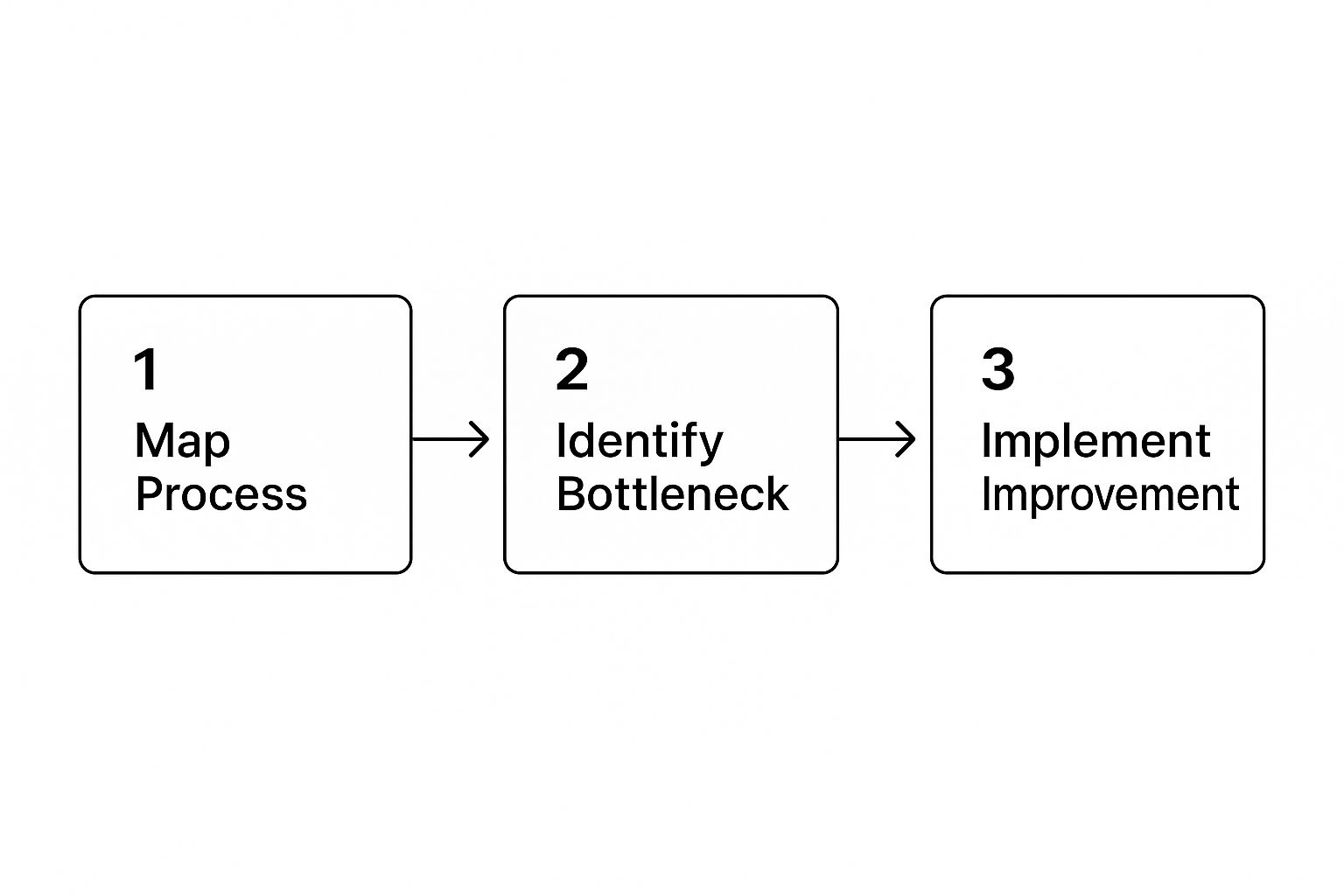
The visual highlights a critical point: improvement isn't a one-and-done event; it's a continuous cycle. You have to map the process to truly identify the bottleneck before you can even think about implementing a meaningful change.
Gathering Honest Feedback and Auditing Your Process
Data tells one part of the story, but the human experience of your team tells the other. You absolutely need to create a safe space where your team can share honest, unfiltered feedback about their frustrations with the process. Anonymous surveys or dedicated, no-blame retrospective sessions are perfect for this.
To get truly actionable answers, ask specific questions:
- What is the single most frustrating part of your day-to-day work?
- If you could get rid of one meeting, which would it be and why?
- Where do you most often find yourself stuck waiting for someone else?
- At what point in our process do you feel the least productive?
When you combine this qualitative feedback with the quantitative data from your VSM, you get a full 360-degree view of your workflow. The magic happens when your developers' frustrations line up perfectly with data showing a bottleneck—that’s your starting point. You'll often see these friction points come up in debates around code quality vs. delivery speed, as teams feel pressured to cut corners where the process is slowest.
With this complete picture, you can finally stop treating symptoms and start addressing the root causes. You’ll have a concrete, evidence-backed plan for pinpointing the exact areas where small, targeted changes will deliver the biggest impact on your journey toward a better software development process.
Embracing Agile and DevOps for True Collaboration

Adopting Agile and DevOps is about more than just checking a box on a project plan. It’s a complete cultural overhaul that underpins modern software delivery. If you're serious about improving your software development process, you have to get past the rigid ceremonies and tap into the core principles: flexibility, fast feedback, and deep collaboration.
Simply announcing "we're Agile now" is a recipe for failure. Real agility means creating an environment where your team can react to change without derailing the entire project. It's about knocking down the old walls between development, QA, and operations to build a culture where everyone owns the final product.
This isn't just a trend; the data backs it up. The preference for Agile is clear, with 63% of organizations using its frameworks for their process improvement efforts. Why? Because its iterative nature is a perfect match for continuous improvement. In fact, 68% of companies report real, tangible improvements after going Agile, pointing to better collaboration and faster delivery as the main wins. You can dig into these findings in itransition.com's software development statistics.
Building a Genuine Agile Mindset
A true Agile mindset values results over rituals. It prioritizes working software, customer collaboration, and responding to change over exhaustive documentation and clinging to a rigid plan. It’s a culture, not a checklist.
To get there, focus on creating tight feedback loops. For instance, instead of saving testing for a formal QA phase at the end, encourage developers and testers to pair up on tricky features. This "shift-left" approach catches bugs way earlier, when they are exponentially cheaper and faster to fix.
This collaborative spirit needs to include product owners and stakeholders, too. Short, frequent demos of working software are far more valuable than a long, boring status report. This practice keeps everyone on the same page and ensures the team is always building what the user actually needs.
Key Takeaway: The point of Agile isn't just to "do" ceremonies like stand-ups and retrospectives. The goal is to become agile—to build a team that can adapt, learn, and deliver value quickly and consistently.
Choosing the Right Framework for Your Context
Agile is a set of principles, not a one-size-fits-all process. Two of the most popular frameworks, Scrum and Kanban, offer different ways to manage work. The best choice comes down to your team's specific needs and workflow.
Scrum for Predictable Sprints: Scrum is fantastic for teams that need structure and predictable delivery cycles. It uses time-boxed sprints (usually two weeks) to deliver a chunk of potentially shippable work. It’s a great fit when you need to make commitments for a specific period and want a regular rhythm for planning and review.
Kanban for Continuous Flow: Kanban, on the other hand, is built for teams managing a constant stream of work with shifting priorities, like support or operations teams. It’s all about visualizing work, limiting work in progress (WIP), and optimizing flow. There are no sprints; tasks are simply pulled through the system as capacity opens up.
Think of it this way: a product team building new features might use Scrum to plan and knock out their two-week sprints. At the same time, the platform team handling bug fixes and infrastructure requests from all over the company might use a Kanban board to manage their unpredictable flow of tasks.
Breaking Down Silos with DevOps
DevOps takes the collaborative spirit of Agile and stretches it across the entire delivery lifecycle, closing the infamous gap between Development (Dev) and Operations (Ops). It's a cultural and technical movement focused on automating and integrating processes to build, test, and release software faster and more reliably.
A core principle here is shared ownership. In a strong DevOps culture, developers don't just write code and toss it "over the wall" to the ops team. They are responsible for that code all the way into production. This sense of ownership naturally leads to higher-quality, more resilient applications.
To make this culture a reality, teams lean on specialized tools. A crucial part of the DevOps loop is making sure code reviews are fast and efficient, which is where tools that plug directly into your workflow come in handy. For a look at some great options in this space, check out these underrated GitHub apps to manage your team better. By marrying the right tools with a collaborative culture, you can finally put an end to chronic problems like missed deadlines and the painful wait for customer feedback.
How Automation and AI Accelerate Delivery
If you're serious about creating a high-velocity development culture, automation isn't just an option—it's the single most powerful lever you can pull. Manually deploying code, running tests, or notifying teams is not only slow but also a massive source of human error. It’s the kind of repetitive, soul-crushing work that burns out your best engineers.
The centerpiece of modern automation is a robust Continuous Integration/Continuous Delivery (CI/CD) pipeline. This is where you connect your version control system (like GitHub) to a series of automated steps that build, test, and deploy your code. Every time a developer commits a change, the pipeline kicks off, ensuring a consistent and reliable path to production.
This fundamentally changes your team’s rhythm. Instead of large, risky, infrequent deployments, you move toward small, safe, and constant updates. This is a core tenet of effective software development process improvement.
Moving Beyond Simple Automation with CI/CD
A basic CI/CD pipeline is a fantastic start, but its true power is unlocked when you automate more than just the deployment. Think of it as an assembly line for your code, with quality checks built in at every stage.
Here are some high-impact steps to integrate into your pipeline:
- Automated Builds: The pipeline automatically compiles the code and creates a build artifact the moment new code is pushed. This provides immediate feedback on whether the changes integrate successfully.
- Unit and Integration Testing: After a successful build, the pipeline runs your entire suite of automated tests. If any test fails, the process stops, preventing a buggy change from moving forward.
- Static Code Analysis: Tools can automatically scan your code for security vulnerabilities, style inconsistencies, or potential bugs without even running it. This catches issues before a human reviewer ever sees them.
By automating these checks, you transform quality assurance from a final, bottlenecked "gate" into a continuous process. You're not just moving faster; you're building a safety net that lets your team innovate with confidence.
The Rise of AI in the Development Workflow
While CI/CD automates the process around the code, the next frontier is using Artificial Intelligence to accelerate the act of coding itself. AI-powered tools are moving from novelties to essential parts of a developer's toolkit, acting as intelligent assistants that understand context and proactively help.
This is where tools like GitHub Copilot and Amazon CodeWhisperer come in. They do more than just simple code completion.
As seen here, GitHub Copilot integrates directly into the developer's editor, offering entire blocks of code based on the context of the file and natural language comments. This capability dramatically reduces the time spent on writing boilerplate code, looking up syntax, or implementing common algorithms.
The impact of these AI assistants is substantial. Recent studies show that developers using AI-assisted tools can complete tasks between 30% and 50% faster, often with better code quality. These tools accelerate multiple phases of development by suggesting code, generating documentation, and even creating unit tests based on the function they're analyzing.
AI's Role in Quality and Optimization
The influence of AI extends well beyond just writing code faster. It's becoming a crucial partner in maintaining quality and optimizing performance.
Imagine an AI that not only suggests a function but also automatically generates the corresponding unit tests needed to validate it. This saves an enormous amount of time and encourages better testing discipline across the team. Furthermore, advanced AI tools can analyze a pull request and predict potential performance regressions or security flaws, flagging them for the reviewer before the code is ever merged.
This proactive approach is a game-changer for process improvement. For teams looking to push the boundaries even further, exploring concepts like Intelligent Process Automation can provide a deeper look into how AI can be applied to streamline entire business workflows, not just development tasks. By offloading repetitive and predictable work to automation and AI, you free your developers to focus on what they do best: solving complex, high-value business problems.
Measuring What Matters and Proving Your ROI

An improvement you can't measure is just an opinion. After you’ve put in the hard work to spot bottlenecks and roll out changes, you need to prove it was all worth it. Tracking your progress with hard data is the only way to move from feeling more efficient to knowing you are. It’s also how you’ll get leadership to back your next great idea.
Without solid metrics, even the most brilliant process improvements can fizzle out. You have to connect your team's day-to-day work directly to what the business actually cares about.
Choosing KPIs That Reflect Process Health
Forget vanity metrics. The real health of your development process comes down to a handful of key performance indicators (KPIs) that tell a clear story about your team's speed, stability, and quality. The best part? You can probably track most of these in tools you already use, like Jira or Azure DevOps.
Here are the essentials to get started with:
Cycle Time: This is the clock-watcher for your active development. It measures the time from when a developer first starts a task to when it’s truly "done"—like deployed to production. A shrinking cycle time is a dead giveaway that your workflow is getting leaner.
Lead Time: This one takes a wider view. It tracks the entire journey, from the moment a request is made to when it’s delivered. Lead time includes how long a ticket might sit in the backlog, giving you a full picture of your team's responsiveness to business needs.
Defect Escape Rate: This tracks the percentage of bugs discovered in production after a release. If this number is low, it’s a great sign that your quality checks and testing are catching issues before they ever reach a user.
Mean Time to Recovery (MTTR): Let's be real—failures happen. When something inevitably breaks in production, how long does it take your team to fix it and restore service? A low MTTR shows you’ve got a resilient and mature process for handling incidents.
Focusing on these KPIs gives you a balanced view. You're not just chasing speed; you're measuring stable, high-quality speed. For a deeper dive, check out this guide on how to measure operational efficiency beyond the basics.
An improvement initiative is only as good as its measurement framework. When you target process efficiency, product quality, and customer satisfaction, you can show the complete value of your team's work.
Connecting Technical Metrics to Business Results
The real magic happens when you translate these technical metrics into the language of business value. This is how you show a clear return on investment (ROI) for all your process improvement efforts. Stakeholders might not care about cycle time on its own, but they absolutely care about what it represents.
A 20% reduction in cycle time doesn't just sound good on a report. It means you can ship new features to customers 20% faster, beating competitors to the punch and generating revenue sooner. It’s that simple.
Here’s how to frame the connection:
| Technical Metric Improvement | Corresponding Business Result |
|---|---|
| Decreased Cycle Time | Faster time-to-market, quicker response to customer needs. |
| Lower Defect Escape Rate | Higher customer satisfaction, reduced support costs, and stronger brand reputation. |
| Faster MTTR | Minimized revenue loss during outages, increased customer trust. |
This translation is everything. When you can draw a straight line from a process change—like implementing a more rigorous code review—to a business outcome like a drop in support tickets, you've cracked the code. For example, tightening up your review process with a standardized checklist can have a direct and measurable impact on your defect rate. Our comprehensive code review checklist is a great place to start if you're looking to enforce quality standards systematically.
By consistently measuring what matters and clearly communicating the ROI, you turn process improvement from a "nice-to-have" engineering task into a strategic driver for the entire business.
Of course. Here is the rewritten section, crafted to sound completely human-written and natural, following all the specified requirements.
Got Questions About Process Improvement? We’ve Got Answers.
When you start tinkering with how a team works, you’re bound to stir up some questions—and a bit of healthy skepticism. After all, changing habits that have been ingrained for years is never a walk in the park. Let's tackle some of the most common hurdles that pop up when you start improving your development process.
"How Much Process Is Too Much?"
This is the classic concern, and for good reason. Engineers hear "process improvement" and often translate it to "more bureaucracy." The fear is that we’re about to slow everything down with endless meetings and checklists.
But that’s not the goal. The right amount of process is the absolute minimum needed to get consistent, high-quality results without nasty surprises. If adding a new step, like a mandatory pre-deployment checklist, cuts your production bugs by 25%, it's a keeper. If it just adds an hour of busywork with no real impact, it’s just noise. Get rid of it.
My rule of thumb? Treat every new process step like an experiment. Define what you expect it to fix, measure the outcome, and be ruthless about dropping it if it doesn’t deliver. The process should serve the team, not the other way around.
"My Team Is Already Swamped. How Can We Possibly Find Time for This?"
This is a tough one. When deadlines are looming and everyone is heads-down, pausing to "sharpen the axe" feels like a luxury you can't afford. But sticking with a broken process is what’s actually costing you time—it’s the classic trap of working harder, not smarter.
You don't need to stop the world. Start small.
- Carve out one hour. Use your next retrospective to focus on just one specific pain point. Don't try to boil the ocean.
- Run a small pilot. Test a process change with a single, low-risk project or a couple of willing team members.
- Automate something tedious. Spend a few hours setting up a script to automate a manual task. That small investment can give back dozens of hours to the entire team over the coming months.
That initial time spent on software development process improvement always pays for itself by stamping out the very inefficiencies that are making everyone feel so overloaded.
"How Do I Get Buy-In From Skeptical Team Members?"
Engineers are logical people. They aren’t convinced by buzzwords or top-down mandates; they respond to evidence. If you just tell them a new process is "better," you'll be met with eye-rolls and resistance. You need data, not directives.
So instead of announcing a change, present the problem. Show them a chart illustrating how much time is wasted on rework because of vague tickets. Or pull up a value stream map that visually highlights a pull request sitting idle for three days, waiting for a review.
Frame the improvement as a collaborative experiment to solve a shared headache.
Table: Shifting from Mandate to Collaboration
| Instead of Saying This... | Try This... |
|---|---|
| "We are now required to use this new ticket template." | "I noticed we spend about 4 hours per sprint clarifying tickets. I drafted a new template to see if it helps. Can we test it on the next two features?" |
| "All pull requests must be under 200 lines of code." | "Data from our last 100 PRs shows larger ones take 3x longer to review and have more bugs. Let's try to keep them smaller and see if it speeds up our cycle time." |
When you bring the team into the problem-solving process, that resistance almost always melts away and turns into ownership. It stops being your initiative and becomes their improvement. And when engineers are driving the change, it actually sticks.
Answering Your Process Improvement Questions
As you get started with software process improvement (SPI), a few key questions tend to come up again and again. Here’s a quick-reference table to give you direct answers.
| Question | Answer |
|---|---|
| How do I start improving our process? | Begin by identifying one major bottleneck—like slow code reviews or frequent build failures. Use a retrospective to brainstorm solutions with your team and agree on one small change to try during the next sprint. |
| What's the best metric to track success? | Cycle time is a great starting point. It measures the time from when work begins on a task to when it's delivered. A shorter cycle time usually indicates a more efficient process. Other good metrics include change failure rate and deployment frequency. |
| How often should we review our process? | A good cadence is to dedicate time during each sprint retrospective (e.g., every two weeks) to discuss what’s working and what isn’t. This keeps the improvement loop continuous and prevents old, inefficient habits from creeping back in. |
| Is it better to make big changes or small ones? | Small, incremental changes are almost always better. They are less disruptive, easier to measure, and help build momentum. Big, sweeping changes can be jarring and often fail because they try to fix too much at once. |
| What if a new process change doesn't work? | That's perfectly fine! Treat it as a failed experiment, learn from it, and discard it. The goal isn't to be right all the time but to continuously test hypotheses and keep what works. Admitting something didn't work and moving on is a sign of a healthy, mature team. |
Remember, the goal of process improvement isn’t to create a rigid, bureaucratic system. It's about building a nimble, adaptive workflow that helps your team ship great software, faster. Keep experimenting, keep measuring, and most importantly, keep listening to your team.
Ready to eliminate code review bottlenecks and accelerate your team's delivery cycle? PullNotifier integrates seamlessly with GitHub and Slack to provide clear, actionable PR updates without the noise. Cut down on review delays and keep your team focused. Try PullNotifier for free today and see how much faster your team can move.