- Published on
12 Best Automated Code Review Tools for 2025
- Authors

- Name
- Gabriel
- @gabriel__xyz
Manual code reviews are vital for assessing business logic and architectural soundness, but they are no longer sufficient on their own. As development pipelines accelerate, relying solely on human inspection introduces significant bottlenecks and allows subtle, yet critical, bugs and security flaws to slip into production. Human reviewers are prone to fatigue, and repetitive tasks like checking for style violations or known vulnerabilities are better left to machines. This is where automated code review tools become indispensable.
These platforms act as a powerful, tireless first line of defense. They systematically scan every commit to identify quality issues, security vulnerabilities, and style guide inconsistencies long before a teammate begins a manual review. This process not only frees up significant engineering time but also elevates the quality of human feedback. Instead of focusing on syntax errors or formatting, your team can concentrate on high-level design and functionality.
This guide dives deep into the 12 best automated code review tools available today, helping you find the perfect fit for your team’s specific needs. We analyze each platform’s core features, integration capabilities, and ideal use cases. Complete with direct links and screenshots, this resource provides everything you need to choose a tool that will help you ship better, more secure code, faster.
1. GitHub Advanced Security (Code Scanning with CodeQL)
For teams deeply embedded in the GitHub ecosystem, GitHub Advanced Security offers one of the most seamless automated code review tools available. Its core strength lies in the CodeQL engine, a powerful semantic code analysis tool that excels at finding potential vulnerabilities by treating code as data. This integration means security alerts surface directly within pull requests, allowing developers to address issues before merging.
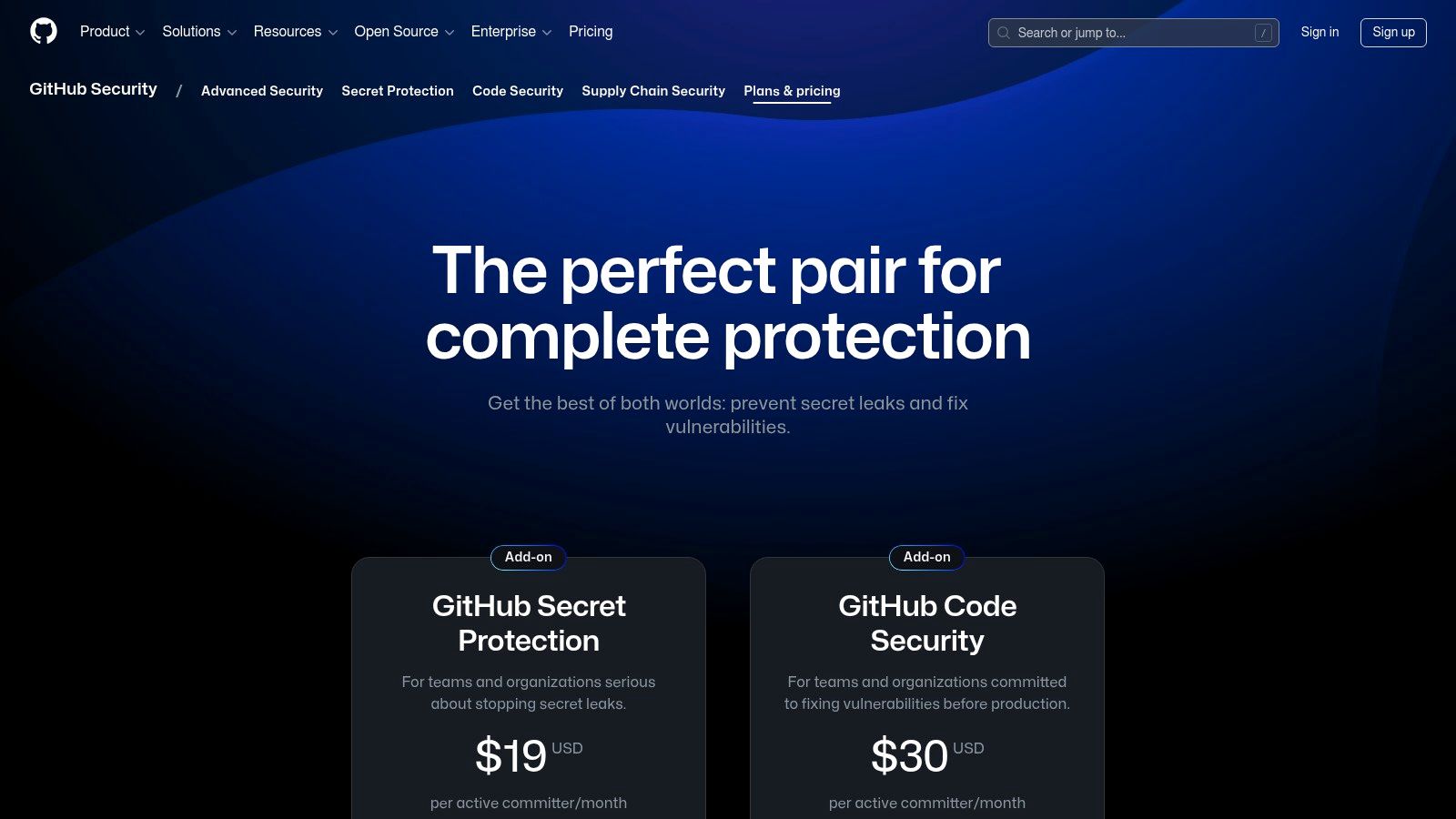
The user experience is its key differentiator; there are no complex third-party setups. Simply enable it in your repository settings to start scanning. Beyond static analysis, it includes secret scanning to prevent accidental token exposure and dependency review to flag vulnerabilities in your supply chain. For private repositories, the inclusion of Copilot Autofix provides AI-powered suggestions to resolve identified issues, significantly speeding up remediation. This native approach helps enforce a consistent code review checklist automatically with every push.
Key Features & Considerations
- Best For: Teams already using GitHub for version control who want a native, deeply integrated security and code quality solution.
- Unique Offering: The CodeQL engine's variant analysis capabilities allow it to find all instances of a vulnerability once a single one is identified.
- Pricing: Free for public repositories. For private repositories, it requires a GitHub Enterprise plan (Cloud or Server) with the Advanced Security add-on, priced per active committer.
- Limitation: The most powerful features are locked behind the enterprise-tier paywall, making it a costly option for smaller teams with private codebases.
Website: github.com/security/plans
2. GitLab (Code Quality and SAST)
For organizations centered on the GitLab platform, the built-in Code Quality and Static Application Security Testing (SAST) features provide a powerful, integrated solution for automated code review. Rather than being a single tool, GitLab acts as an orchestration layer, allowing teams to run various external linters and scanners and then standardizing the output directly within merge requests. This unified DevSecOps approach ensures quality and security gates are part of the native workflow, not a separate, bolted-on process.
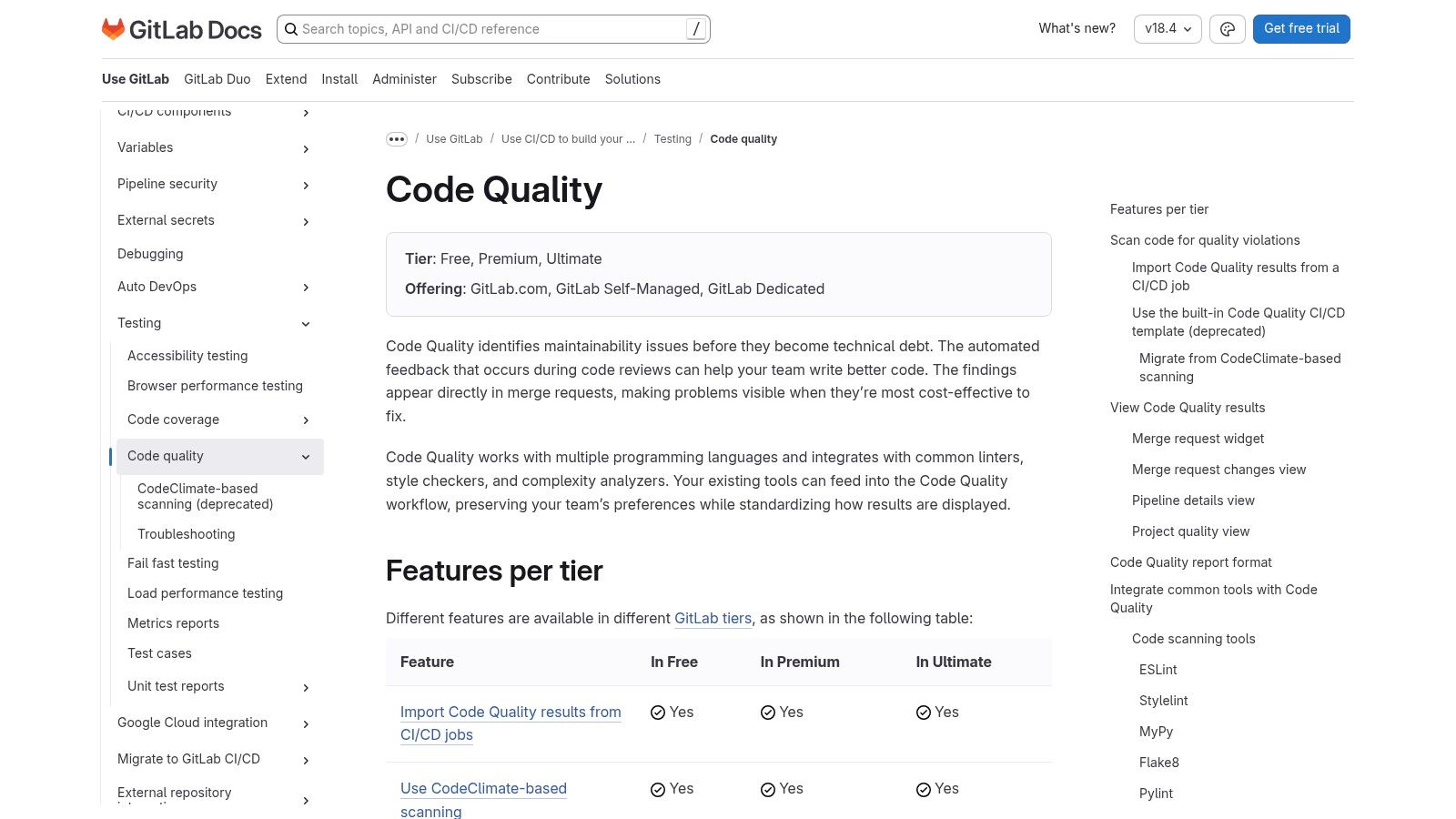
The key benefit is immediate feedback. Code quality degradations and new vulnerabilities appear as inline comments and widgets in the merge request, preventing developers from having to switch contexts. This visibility empowers teams to address problems early, long before they reach the main branch. While GitLab provides some default scanner support, its "bring your own tool" philosophy allows for extensive customization to fit an organization’s specific needs, making it one of the more flexible automated code review tools available.
Key Features & Considerations
- Best For: Teams using GitLab for their entire software development lifecycle who want to integrate code quality and security scanning seamlessly into their merge requests.
- Unique Offering: The ability to aggregate and present results from a wide array of third-party scanning tools directly within the GitLab UI, offering a single source of truth.
- Pricing: Basic code quality features are available in the Free tier. More advanced SAST, secret detection, and dependency scanning require Premium or Ultimate plans, which are priced per user, per month.
- Limitation: Achieving comprehensive coverage often relies on configuring and managing external scanners, and some of the default CI/CD templates are becoming deprecated, requiring more manual setup.
Website: docs.gitlab.com/ci/testing/code_quality/
3. SonarCloud (SaaS by Sonar)
SonarCloud offers a powerful, cloud-based solution for teams seeking one of the most comprehensive automated code review tools without the hassle of self-hosting. It excels at delivering detailed analysis directly within the pull request workflow, catching bugs, vulnerabilities, and code smells early. By integrating with major version control systems, it acts as an automated reviewer, providing clear feedback and maintaining a high standard of code quality and security.
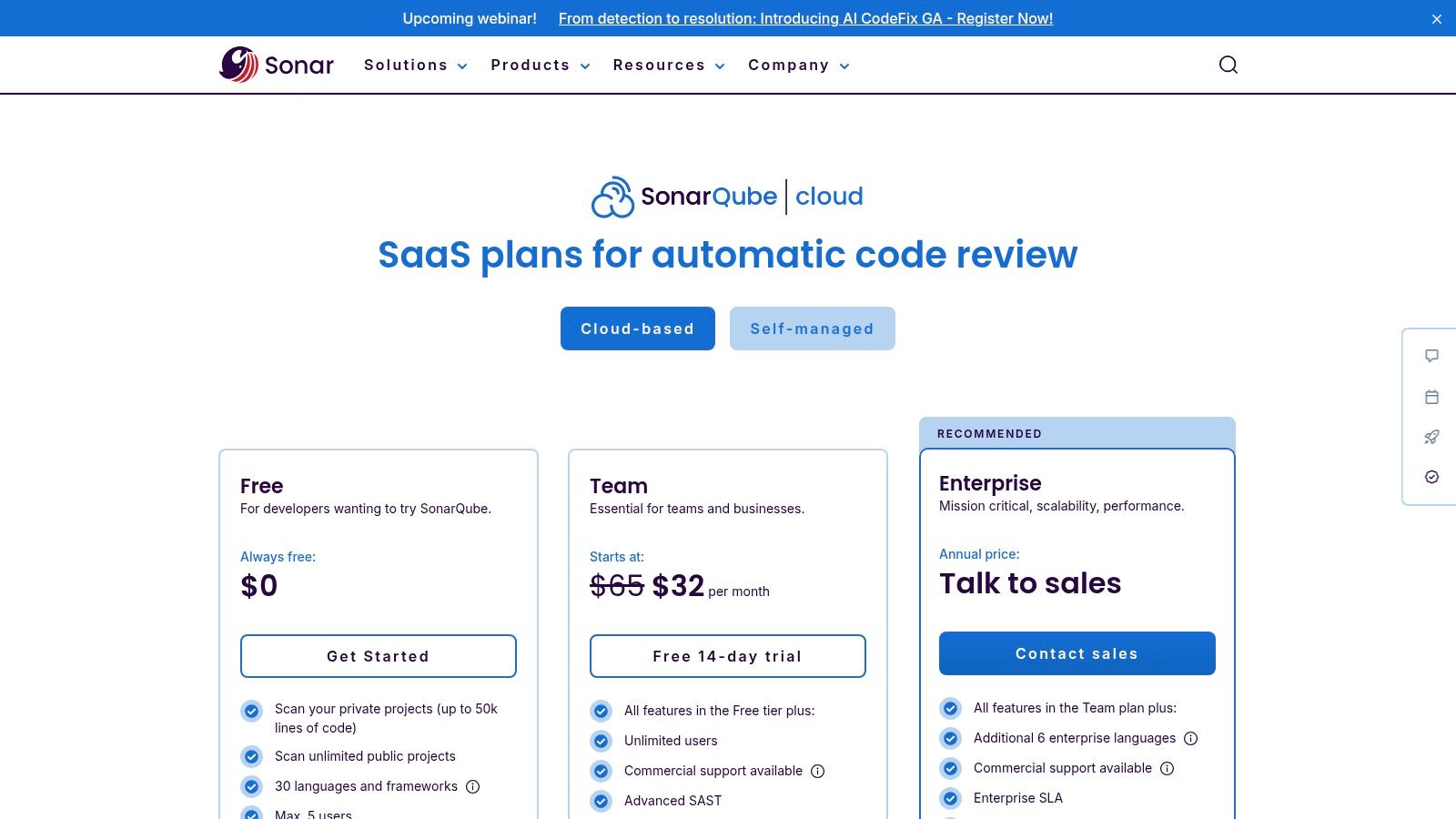
The platform’s standout feature is its "Quality Gate," a set of conditions that your project must meet before it can be released. This makes it easy to enforce standards across the entire organization. SonarCloud's AI-powered CodeFix suggestions help developers resolve issues faster, while its extensive language support makes it a versatile choice for polyglot environments. Integrating its alerts with communication tools can further streamline the process; you can learn more about connecting GitHub and Slack to improve team collaboration.
Key Features & Considerations
- Best For: Teams of all sizes looking for a dedicated, easy-to-use SaaS platform for static analysis that integrates smoothly into their existing CI/CD pipelines.
- Unique Offering: The Quality Gate concept provides a clear, pass/fail check on new code, making it simple to block merges that don't meet defined quality and security standards.
- Pricing: Free for public open-source projects. Paid plans for private repositories are based on lines of code, starting from €10/month for up to 100k lines of code.
- Limitation: The pricing model based on lines of code can become costly for organizations with very large, monolithic codebases.
Website: www.sonarsource.com/plans-and-pricing/sonarcloud/
4. SonarQube (Self-hosted by Sonar)
For organizations prioritizing data privacy, compliance, and control, SonarQube is the de-facto standard for self-hosted automated code review tools. It provides a powerful on-premises platform for continuous code quality and security inspection. SonarQube excels at establishing and enforcing quality gates, which act as strict, measurable criteria that code must meet before being merged or released. This approach is invaluable for enterprises needing to maintain high standards across large, distributed teams.
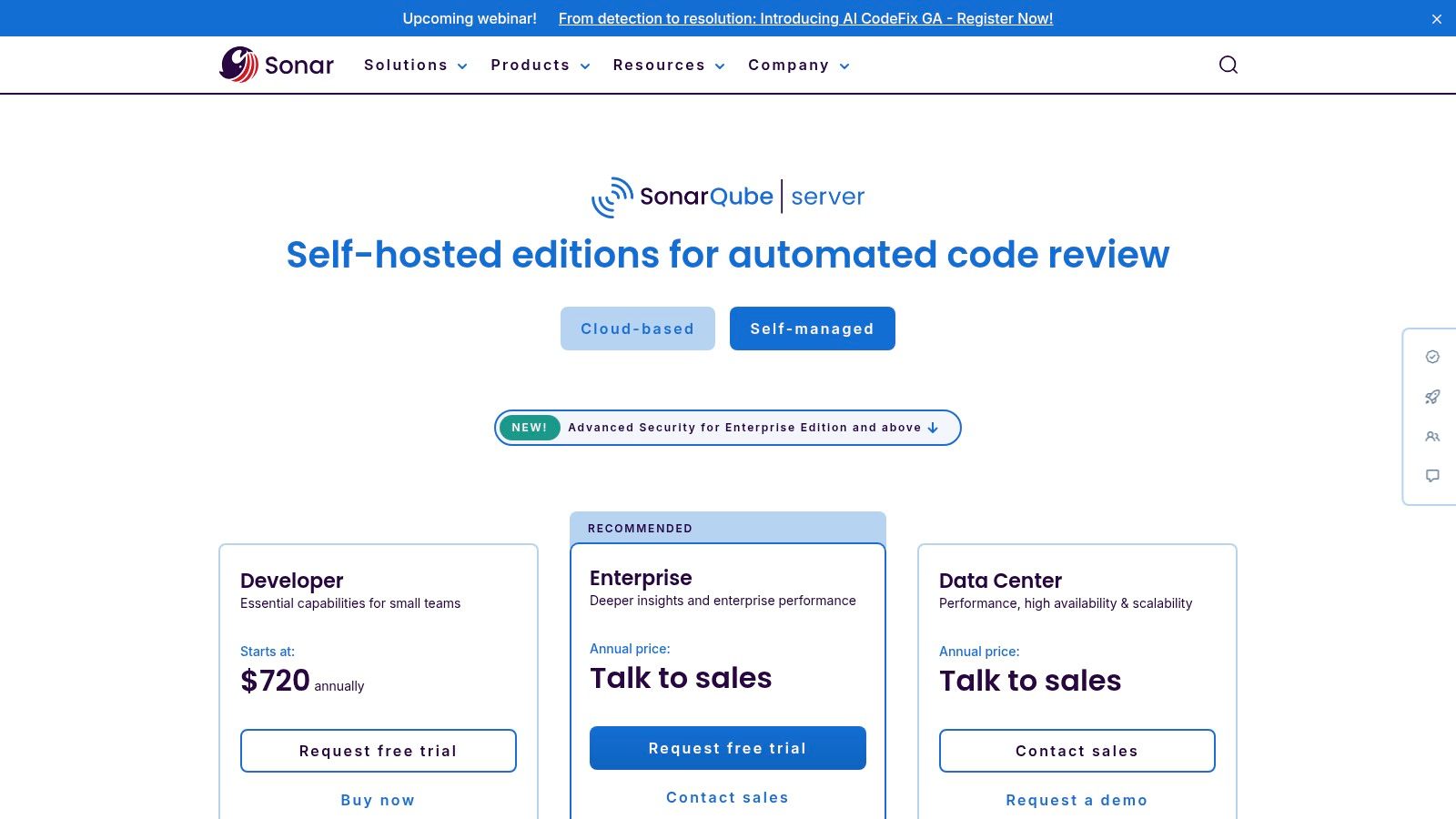
Its key differentiator is the combination of extensive language support (over 30 languages) and mature, battle-tested rulesets for detecting bugs, vulnerabilities, and code smells. The platform integrates directly into CI/CD pipelines and provides pull request decoration in tools like GitHub and Bitbucket, surfacing issues directly within the developer workflow. With features like taint analysis to track unsafe user input, SonarQube offers deep static application security testing (SAST) capabilities that go beyond simple linting, making it a comprehensive solution for security-conscious organizations.
Key Features & Considerations
- Best For: Enterprises and regulated industries that require an on-premises, highly customizable code analysis solution with robust governance features.
- Unique Offering: The concept of "Quality Gates" provides a clear, pass/fail mechanism based on customizable quality metrics, ensuring no substandard code enters the main branch.
- Pricing: A free, open-source Community Edition is available. Developer, Enterprise, and Data Center editions are quote-based and priced per lines of code analyzed.
- Limitation: As a self-hosted tool, it requires dedicated infrastructure and ongoing maintenance, which can be more complex and costly to manage than cloud-based SaaS alternatives.
Website: www.sonarsource.com/plans-and-pricing/sonarqube/
5. Snyk Code (SAST as part of Snyk Platform)
Snyk Code establishes itself as a developer-first static analysis tool that brings security scanning directly into the developer's workflow. Unlike tools confined to a single ecosystem, Snyk offers broad integration across IDEs, source control managers, and CI/CD pipelines, providing real-time feedback where it's most effective. This approach helps developers find and fix vulnerabilities with AI-powered suggestions before code is ever committed, making security a proactive part of the development cycle.
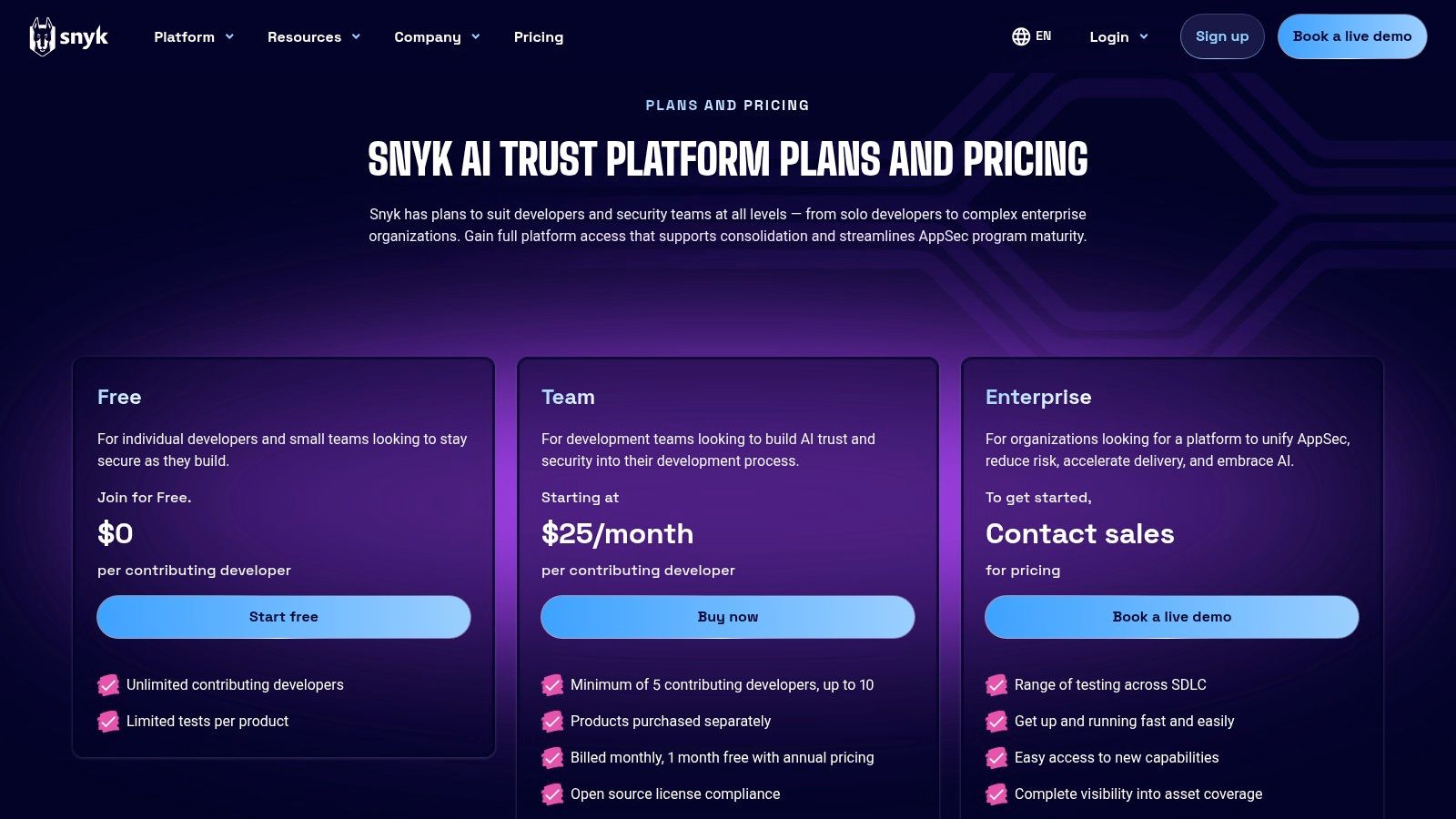
Its key differentiator is its unification of multiple security tools, including Software Composition Analysis (SCA), Infrastructure as Code (IaC), and container security, into a single platform. This holistic view of application security helps teams manage vulnerabilities across their entire stack from one place. For organizations with stringent compliance needs, Snyk’s enterprise plan offers FedRAMP compliance and multi-region data residency, making it one of the more versatile automated code review tools for security-conscious teams.
Key Features & Considerations
- Best For: Development teams looking for a comprehensive, developer-centric security platform that integrates SAST, SCA, and IaC scanning.
- Unique Offering: A unified platform that provides a single view of security risks across application code, open-source dependencies, and infrastructure configurations.
- Pricing: Offers a free tier with limited monthly tests. Paid plans (Team, Business, Enterprise) are priced based on the number of developers and the product mix chosen.
- Limitation: The cost can become significant for smaller teams, as pricing scales with both the number of developers and the number of products included.
Website: snyk.io/plans/
6. Codacy
Codacy positions itself as a comprehensive automated code review tool that unifies code quality, security, and coverage metrics in a single platform. It integrates seamlessly with Git providers to analyze every pull request, providing immediate feedback on issues ranging from style inconsistencies and code complexity to security vulnerabilities and secrets detection. This holistic approach helps teams maintain high standards across the entire development lifecycle, rather than siloing quality and security checks.
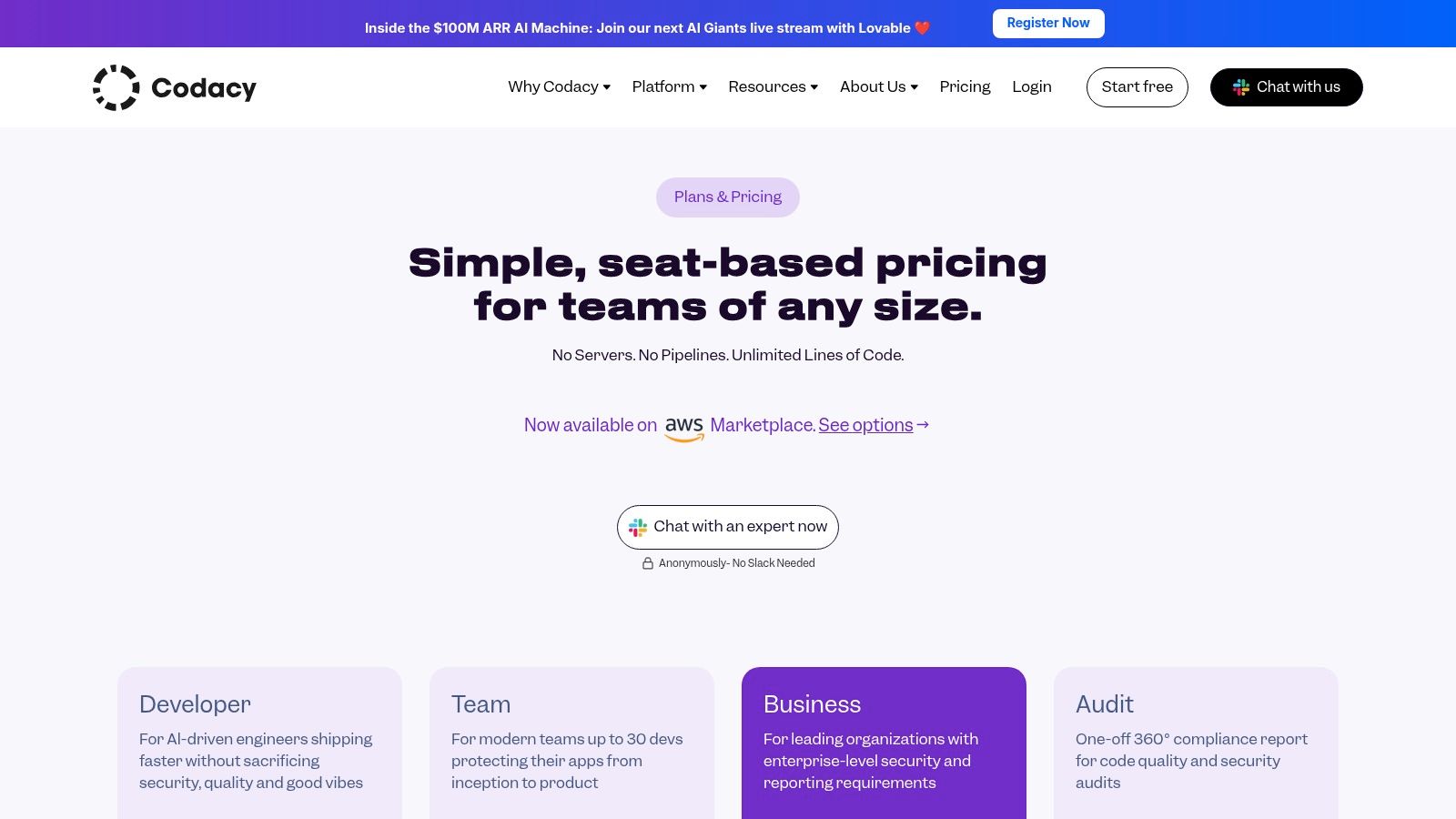
Its key differentiator is the recent introduction of "Codacy Guardrails," an IDE extension that applies organizational standards and even auto-fixes to AI-generated code in real-time. This proactive feature ensures that code written with tools like Copilot adheres to project guidelines from the moment it is created. With support for over 40 languages and clear, actionable dashboards, Codacy provides an accessible yet powerful solution for engineering teams looking to automate and standardize their code review process effectively.
Key Features & Considerations
- Best For: Teams seeking a unified platform for code quality, security (SAST), and test coverage with strong Git integration and proactive AI code governance.
- Unique Offering: The Codacy Guardrails feature for IDEs provides real-time enforcement of coding standards on AI-assisted code generation.
- Pricing: Offers a free tier for open-source projects. Paid plans (Pro and Enterprise) are priced per user per month, with features like advanced security and reporting scaling with the tiers.
- Limitation: Advanced organizational security reporting and dedicated support are reserved for the higher-priced Enterprise plan, which may be a barrier for smaller organizations.
Website: www.codacy.com/pricing
7. Code Climate Quality
Code Climate Quality excels at providing automated maintainability and test coverage analytics, acting as a specialized code quality gatekeeper. Rather than focusing on security vulnerabilities, its strength lies in helping engineering teams manage technical debt by analyzing code for complexity, duplication, and style violations. It integrates directly into the pull request workflow, providing clear, actionable feedback within the diff view itself.
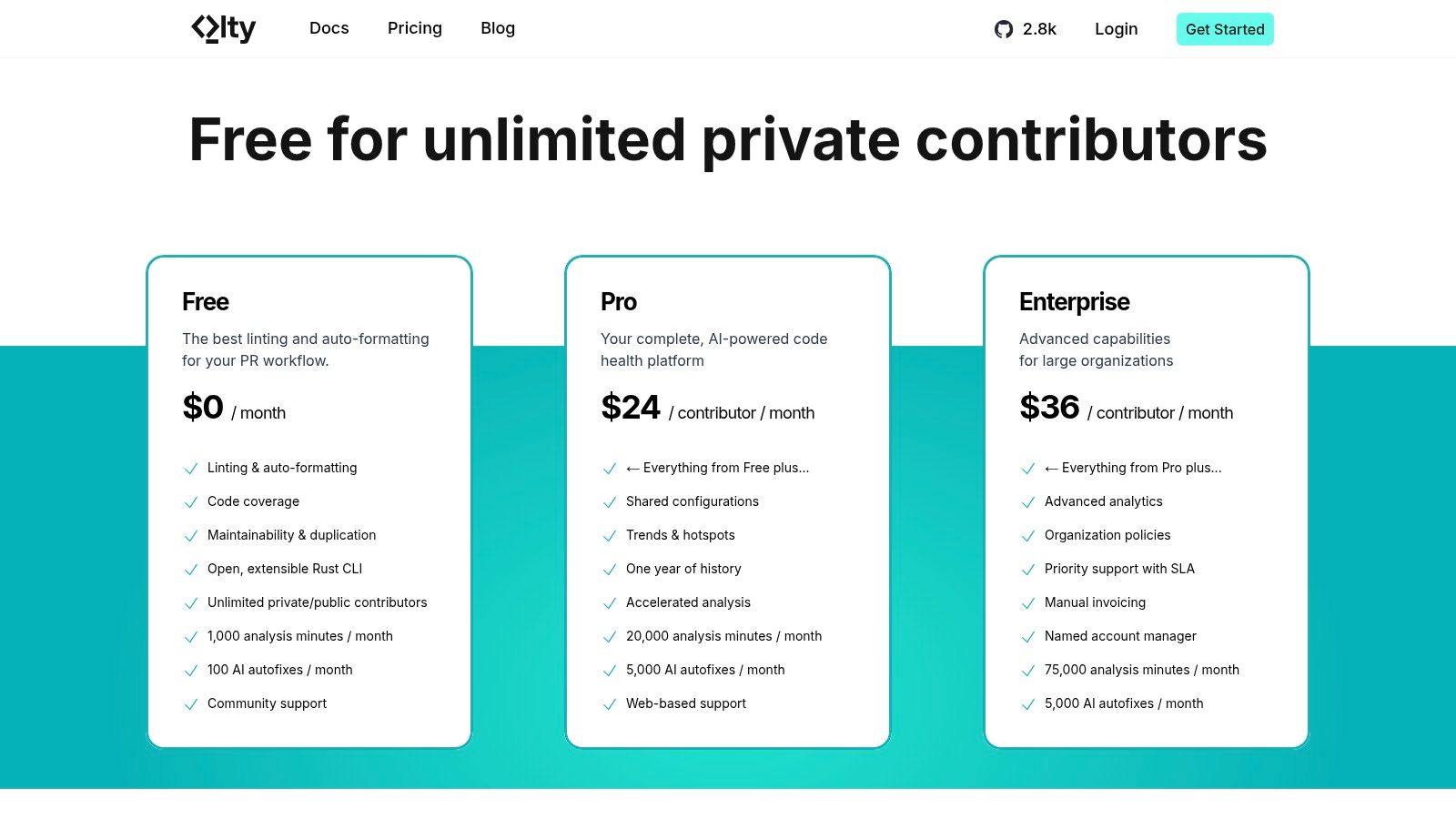
The platform’s key differentiator is its maintainability rating, which gives teams a straightforward "A" through "F" grade on files, making it easy to prioritize refactoring efforts. Visual test coverage overlays directly in the pull request diff show which lines are tested and which are not, encouraging better testing habits. This makes it one of the most developer-friendly automated code review tools for improving the long-term health and sustainability of a codebase.
Key Features & Considerations
- Best For: Teams focused on improving code maintainability, managing technical debt, and increasing test coverage.
- Unique Offering: The 10-point technical debt assessment and GPA-style maintainability grades provide an intuitive, high-level overview of codebase health.
- Pricing: Free for open source projects. Paid plans for private repositories start at $16.67 per seat/month (billed annually) for up to 5 seats, with custom pricing for larger teams.
- Limitation: It is not a security-focused tool. Teams will need a separate SAST solution for comprehensive vulnerability scanning.
Website: codeclimate.com/quality/pricing
8. DeepSource
DeepSource moves beyond simple issue detection by focusing on automated remediation. It’s an automated code review tool that integrates static analysis for both code quality and security, then uses AI to generate and apply fixes for many of the issues it finds. This proactive approach allows developers to accept suggested fixes directly within their workflow, significantly reducing the manual effort required to address common coding errors and vulnerabilities.
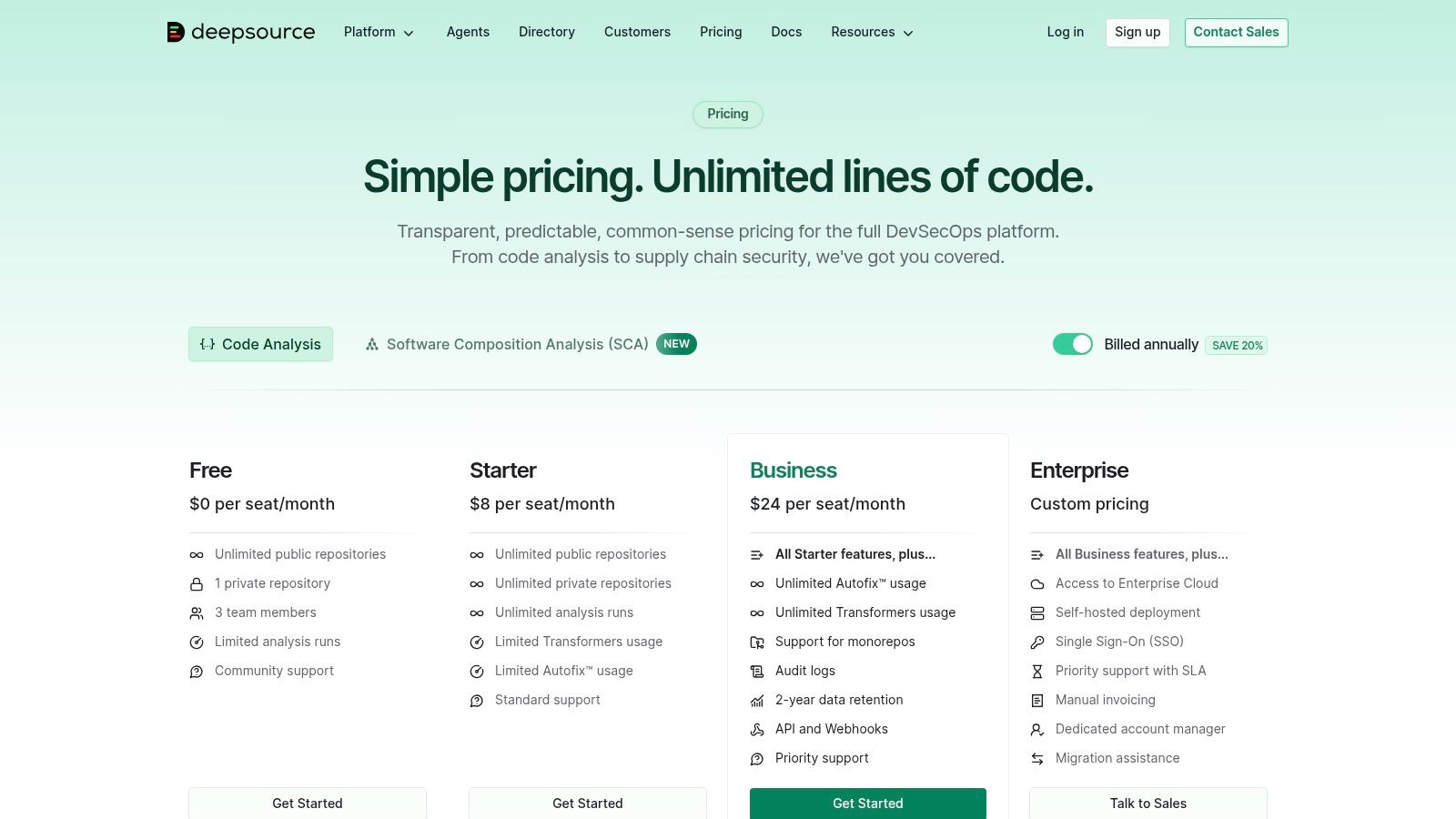
Its key differentiator is the AI-powered Autofix feature, which presents fixes as reviewable code changes. The platform also excels at reducing noise through baseline analysis, which focuses scans only on new or modified code in a pull request, preventing teams from being overwhelmed by legacy tech debt. With integrations for IDEs like VS Code and clear pull request comments, it ensures insights are delivered where developers work.
Key Features & Considerations
- Best For: Teams looking to minimize the time spent on manual remediation and accelerate their code quality and security improvements.
- Unique Offering: AI Autofix suggests concrete, ready-to-commit code changes for identified issues, turning detection into direct action.
- Pricing: Offers a free tier for public repositories and individuals. Paid plans for teams and businesses are priced per developer, per month, with an enterprise option available.
- Limitation: While powerful, the Autofix feature doesn't cover every possible issue, and some advanced security reporting is gated behind higher-tier plans.
Website: deepsource.com/pricing
9. AWS CodeGuru Reviewer
For development teams heavily invested in the Amazon Web Services ecosystem, AWS CodeGuru Reviewer offers a powerful, fully managed solution. This service uses machine learning and automated reasoning to identify critical issues, security vulnerabilities, and deviations from best practices in your code. It integrates directly into the development workflow, providing recommendations in pull requests within repositories like AWS CodeCommit, Bitbucket, GitHub, and GitHub Enterprise Server.
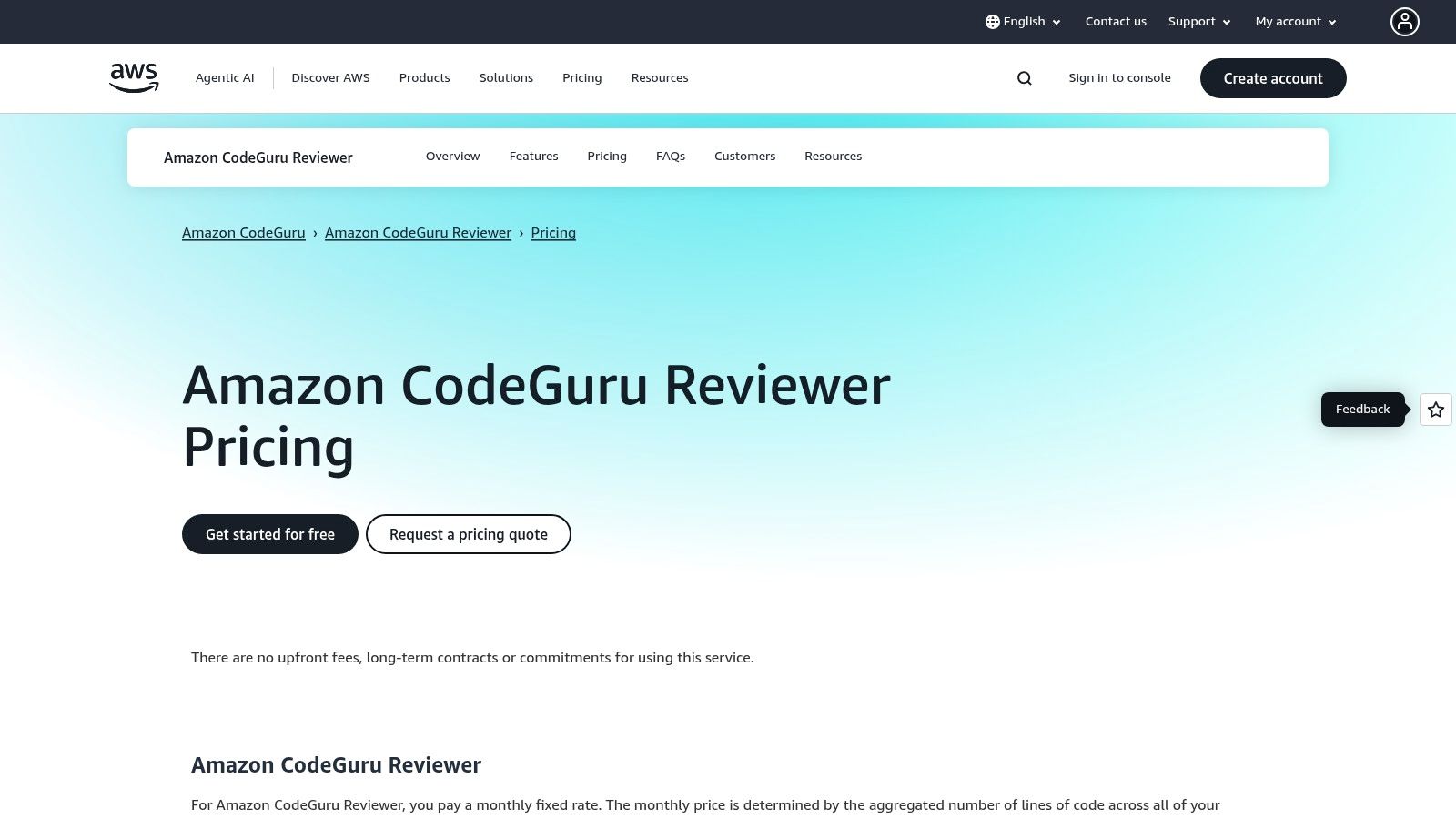
Its key advantage is the deep integration with AWS APIs and SDKs, offering context-aware suggestions that generic tools might miss. CodeGuru can perform both incremental scans on pull requests and full repository analyses, ensuring that both new changes and existing codebases adhere to high standards. By automating this layer of review, it helps teams enforce consistent pull request best practices with a focus on AWS-specific optimizations, security, and performance.
Key Features & Considerations
- Best For: Teams building applications on AWS, especially those using Java or Python, who want automated, AWS-aware code quality and security feedback.
- Unique Offering: Provides recommendations trained on decades of Amazon's own code and AWS best practices, offering unique insights for cloud-native applications.
- Pricing: Follows a pay-as-you-go model based on the number of lines of code analyzed per repository, with a generous free tier for the first 90 days.
- Limitation: Its primary weakness is the limited language support, with the most robust features heavily focused on Java and Python, leaving teams using other languages to seek alternatives.
Website: aws.amazon.com/codeguru/reviewer/pricing/
10. JetBrains Qodana
For development teams invested in the JetBrains ecosystem, Qodana provides an automated code review experience that feels like a natural extension of their IDE. It leverages the same powerful static analysis and inspection engines found in tools like IntelliJ IDEA and Rider, bringing that intelligence directly into the CI/CD pipeline. This ensures that the code quality rules developers see in their local environment are the same ones enforced automatically across the entire project.
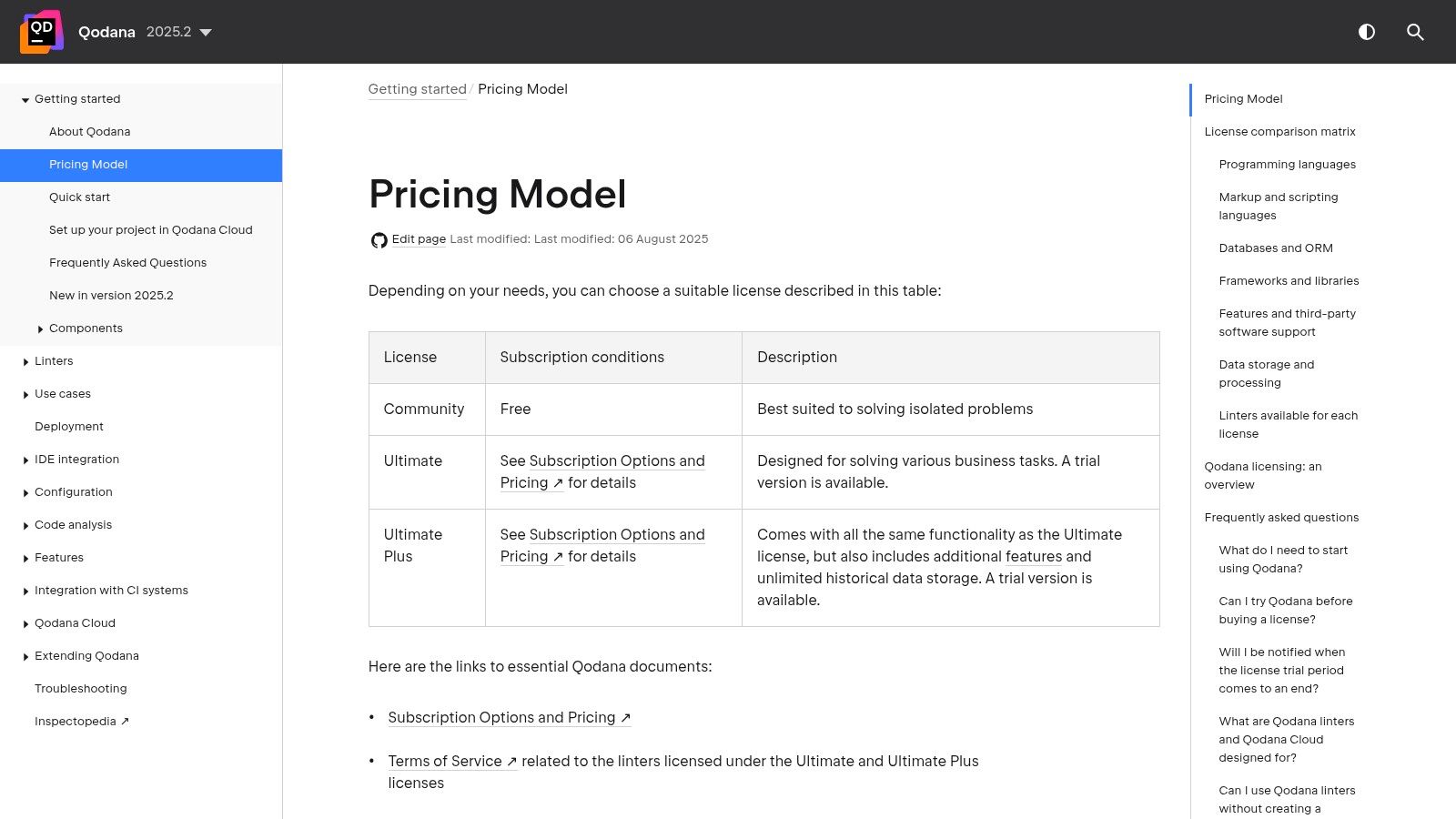
Qodana's main advantage is its seamless developer experience. Issues flagged in a CI run can be directly opened in the corresponding IDE, complete with context and suggested fixes, minimizing friction. The platform offers a free Community tier for essential linters, while its paid Ultimate tiers add critical security vulnerability scanning and license compliance audits. The Qodana Cloud dashboard consolidates results, offering project-level analytics to track technical debt and quality trends over time.
Key Features & Considerations
- Best For: Engineering teams who primarily use JetBrains IDEs and want to extend that familiar code inspection capability into their CI/CD workflow.
- Unique Offering: The deep, native integration with JetBrains IDEs allows developers to jump from a CI/CD report directly to the problematic code in their editor.
- Pricing: A free Community plan is available. Paid plans (Ultimate and Ultimate Plus) are priced per active contributor with a minimum seat requirement, offering more advanced security features.
- Limitation: While powerful, its greatest value is realized within the JetBrains ecosystem; teams using other IDEs might not experience the full benefit of its integrated workflow.
Website: www.jetbrains.com/help/qodana/pricing.html
11. Veracode Static Analysis (SAST)
For large enterprises, particularly those in regulated industries, Veracode offers one of the most robust and mature automated code review tools available. Its strength lies in its highly accurate binary static analysis, which scans the compiled code to produce low false-positive rates. This approach allows security and development teams to focus on genuine vulnerabilities without the noise common in other tools.
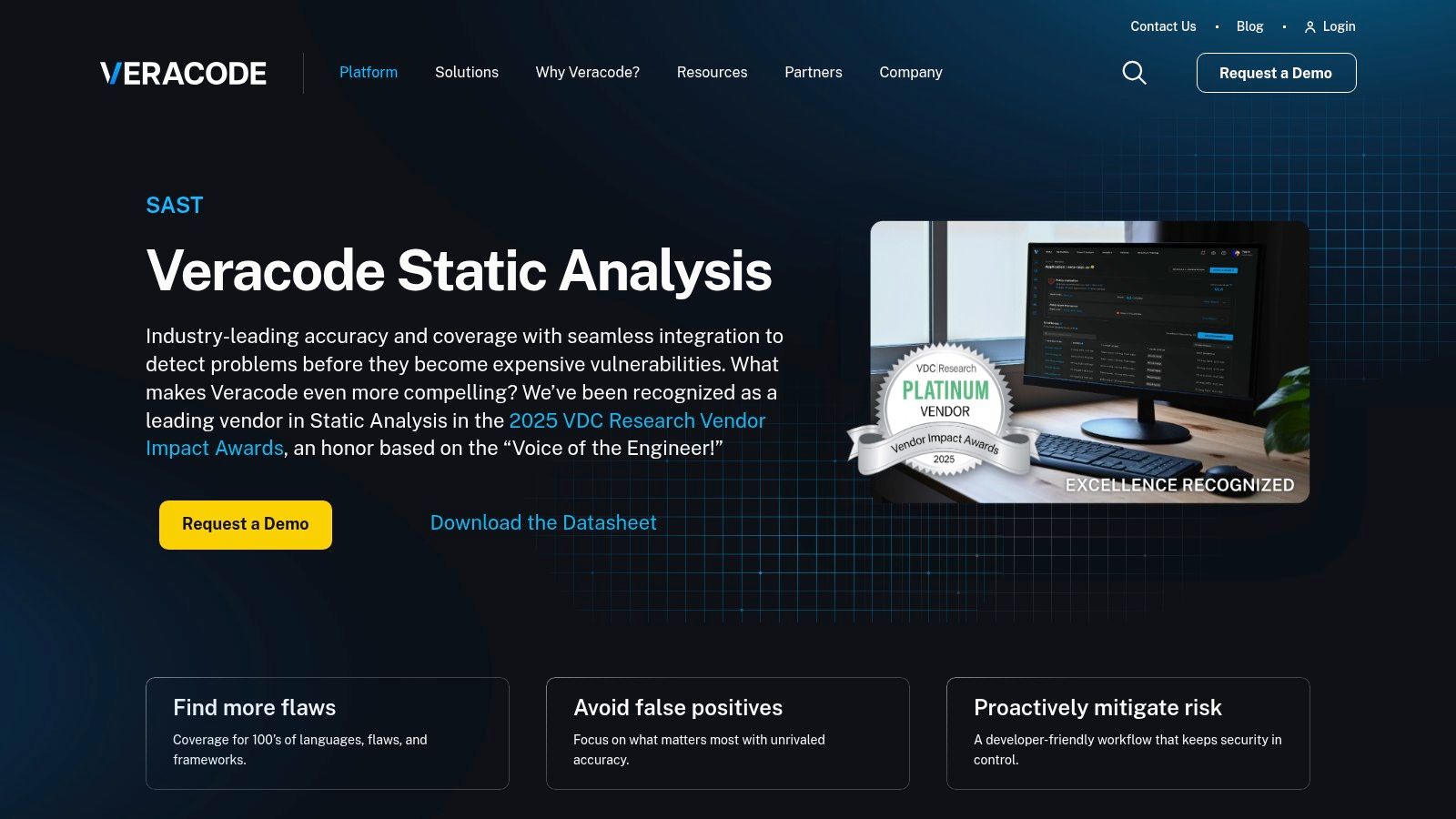
Veracode's platform is built for scale, supporting over 100 languages and frameworks and integrating directly into IDEs and CI/CD pipelines. This allows developers to get feedback early in the lifecycle. The platform’s comprehensive governance and reporting capabilities are a key differentiator, providing clear audit trails and policy enforcement necessary for compliance standards like PCI DSS or HIPAA. Its availability through multiple procurement channels, including the AWS Marketplace, simplifies acquisition for large organizations.
Key Features & Considerations
- Best For: Enterprise organizations with large application portfolios and stringent security compliance or regulatory requirements.
- Unique Offering: Performs static analysis on compiled binaries rather than source code, leading to highly accurate results and broad language support without needing source access.
- Pricing: Entirely quote-based, tailored to the size of the application portfolio and specific needs. It is positioned as a premium, enterprise-grade solution.
- Limitation: The enterprise-focused pricing model and complexity can make it prohibitively expensive and over-engineered for smaller development teams or startups.
Website: veracode.com/products/binary-static-analysis-sast
12. Synopsys Coverity (Black Duck)
Synopsys Coverity is an enterprise-grade static application security testing (SAST) solution renowned for its accuracy and deep analysis capabilities. It excels in environments where strict compliance with industry standards like MISRA, CERT C, and OWASP Top 10 is non-negotiable. By integrating directly into the development lifecycle via IDE plugins and CI/CD pipelines, it delivers highly actionable, low-false-positive findings, making it one of the most trusted automated code review tools for large, complex codebases.
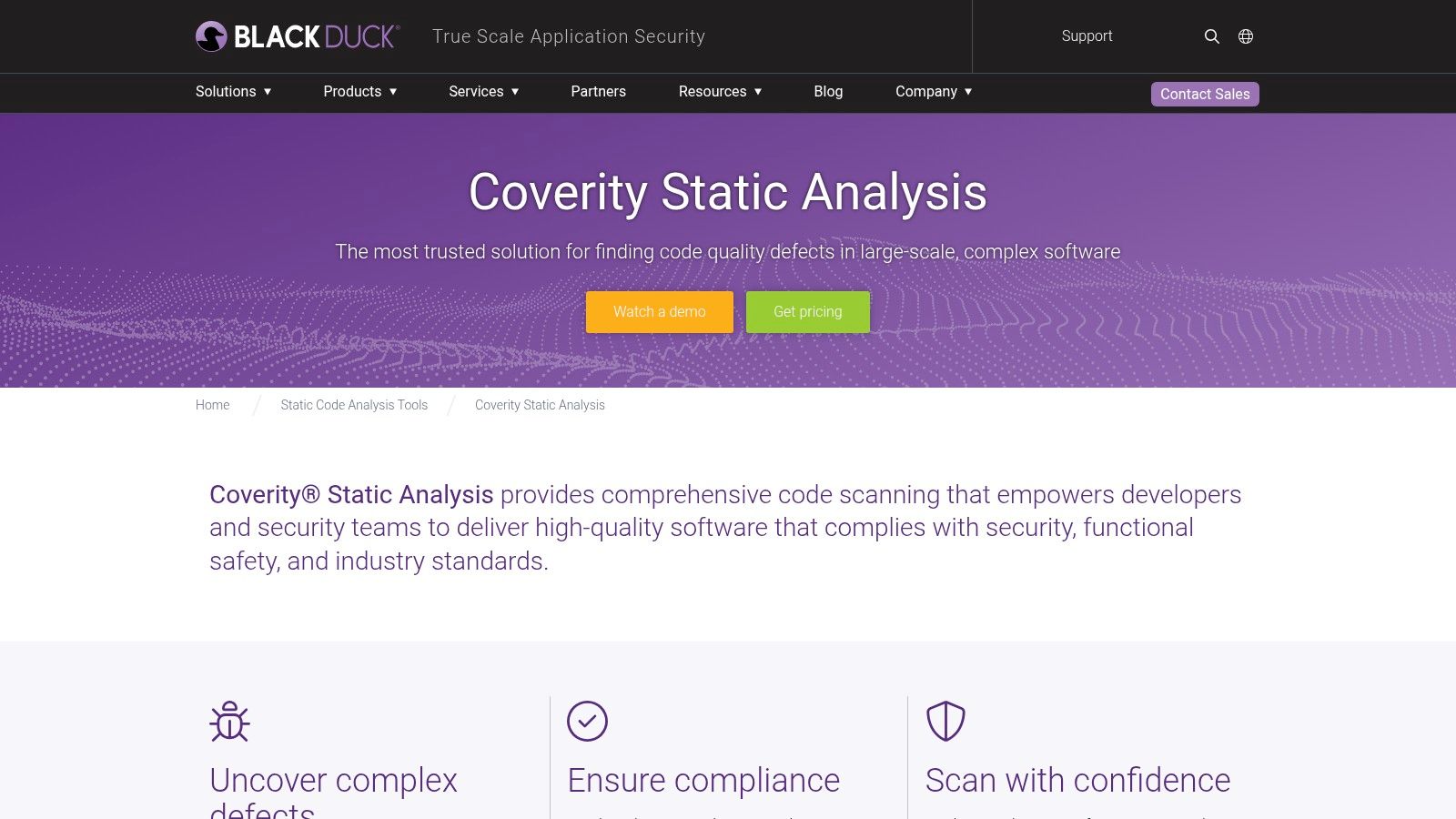
The platform's key differentiator is its powerful interprocedural analysis, which traces data flows across the entire application to uncover complex vulnerabilities that simpler tools often miss. When combined with Black Duck for software composition analysis (SCA), it provides a holistic view of both proprietary and open-source code security. Available both on-premises and through the cloud-based Polaris Platform, Coverity is built to scale with the security and compliance reporting demands of large organizations.
Key Features & Considerations
- Best For: Large enterprises, particularly in regulated industries like automotive, finance, and defense, that require deep security analysis and auditable compliance reporting.
- Unique Offering: The Code Sight IDE plugin provides real-time security feedback directly to developers as they write code, preventing vulnerabilities from ever being committed.
- Pricing: Available by quote only. Pricing is tailored to team size, deployment model (on-premises vs. SaaS), and required features, making it a significant investment.
- Limitation: The complexity and cost structure make it less suitable for small to medium-sized businesses or teams without dedicated application security programs.
Website: www.blackduck.com/static-analysis-tools-sast/coverity.html
Top 12 Automated Code Review Tools Comparison
| Tool | Core Features / Unique Selling Points ✨ | User Experience / Quality ★★★★☆ | Value Proposition 💰 | Target Audience 👥 | Price Points 💰 |
|---|---|---|---|---|---|
| GitHub Advanced Security (Code Scanning with CodeQL) | Native GitHub integration, CodeQL engine, secret & supply-chain scanning 🏆 | Strong automation, GitHub UI alerts | Free for public repos; paid for private | GitHub users, private repo teams | Paid add-ons + Team/Enterprise plans |
| GitLab (Code Quality and SAST) | Inline MR widgets, external tool integrations, SaaS & self-managed support | Flexible, early issue visibility | Varies by tier; Free-Premium-Ultimate | DevSecOps teams, SaaS/self-managed users | Tiered pricing |
| SonarCloud (SaaS by Sonar) | PR analysis, quality gates, AI-assisted fixes, multi-VCS integration ✨ | Easy onboarding, strong developer experience | Lines-of-code quotas, tiered subscriptions | Dev teams using popular VCS/CI tools | Subscription-based SaaS |
| SonarQube (Self-hosted by Sonar) | On-premises, advanced governance, broad language support, enterprise-ready | Mature ruleset, enterprise scale | Quote-based; setup/maintenance overhead | Compliance-focused enterprises | Quote-based pricing |
| Snyk Code (SAST as part of Snyk Platform) | AI-powered SAST, multi-tool AppSec, FedRAMP compliant Enterprise tier ✨ | Strong IDE & PR integration, developer-focused | Pricing varies, can be pricey for small teams | Security-conscious development orgs | Usage/product mix based |
| Codacy | Multi-language SAST + secrets, IDE extensions, auto-fixes | Easy setup, combined quality & security checks | Advanced features require higher tiers | Teams needing code style + security | Tiered pricing |
| Code Climate Quality | Maintainability & test coverage focus, inline PR feedback | Simple pricing, GitHub integration | Basic plans affordable | Dev teams focused on code quality | Transparent/simple pricing |
| DeepSource | AI-driven autofixes, baseline analysis, strong PR & IDE workflows ✨ | Clear dashboards, noise reduction | Enterprise features evolving | Teams seeking actionable remediation | Tiered SaaS pricing |
| AWS CodeGuru Reviewer | AWS-managed, Java/Python focused, pull request + repo scanning | Easy AWS integrations | Usage-based pricing | AWS-centric dev teams, Java/Python devs | Pay-as-you-go usage |
| JetBrains Qodana | Deep JetBrains IDE + CI integration, security & license audits in paid tiers | Excellent for JetBrains users | Varies; needs minimum active contributors | JetBrains IDE users, CI-integrated teams | Free+paid Ultimate tiers |
| Veracode Static Analysis (SAST) | Enterprise-grade, 100+ languages/frameworks, regulatory compliance | Low false positives, regulatory focus | Quote-based, expensive for small teams | Large regulated enterprises | Quote-based |
| Synopsys Coverity (Black Duck) | Enterprise SAST + compliance, Code Sight IDE plugin, flexible deployment | Low false positives, enterprise workflows | Quote-based pricing varies | Large enterprises, compliance focused | Quote-based |
Integrating Automation into a Healthy Review Culture
Navigating the landscape of automated code review tools reveals a powerful truth: technology is most effective when it complements human expertise, not when it attempts to replace it. Throughout this guide, we've explored a diverse set of solutions, from the deeply integrated security scanning of GitHub Advanced Security and GitLab SAST to the specialized static analysis powerhouses like SonarQube, Snyk Code, and Codacy. We've seen how tools like DeepSource and Code Climate Quality focus on maintainability, while enterprise-grade options such as Veracode and Synopsys Coverity provide robust security and compliance frameworks.
The core takeaway is that the "best" tool is entirely dependent on your team's specific context. A startup might prioritize the ease of use and quick feedback loops offered by SonarCloud or DeepSource, while a large, regulated enterprise will gravitate towards the comprehensive, self-hosted control of SonarQube or the rigorous security analysis of Veracode. The key is to move beyond a simple feature comparison and instead focus on aligning a tool’s strengths with your team's workflow, primary programming languages, and most critical pain points, whether they be security vulnerabilities, code style inconsistencies, or technical debt.
Making Your Final Selection
Choosing the right tool requires a strategic approach. Before committing, consider these critical factors:
- Integration is Everything: How seamlessly does the tool fit into your existing CI/CD pipeline and version control system (e.g., GitHub, GitLab)? A tool that requires significant workflow disruption will struggle to gain adoption, no matter how powerful its analysis is.
- Signal vs. Noise: The most effective tools provide highly relevant, actionable feedback. Run a proof-of-concept (PoC) on a real-world project to evaluate the false positive rate. A tool that drowns developers in irrelevant alerts will quickly be ignored.
- Scalability and Performance: Will the analysis slow down your build times prohibitively? Consider how the tool performs as your codebase grows. Solutions like AWS CodeGuru Reviewer or JetBrains Qodana are designed to handle large-scale projects efficiently.
- Cultural Fit: Your goal is to foster a culture of proactive improvement. The tool should be seen as a supportive partner that helps developers write better code, not as a punitive gatekeeper. Frame its introduction as a way to automate tedious checks, freeing up human reviewers for more meaningful, architectural discussions.
From Automation to Actionable Improvement
Ultimately, adopting an automated code review tool is just the first step. The real value is unlocked when you integrate it into a supportive and communicative development culture. These platforms should augment, not replace, peer reviews. Encourage your team to view automated feedback as a helpful assistant that catches common mistakes and security flaws early, allowing them to focus on logic, design, and user impact. This integration is a key component of modern development, and for more insights into building these efficient workflows, you can explore these valuable continuous integration best practices.
This process is incomplete without a robust notification system. A tool that finds issues is only useful if the right people are alerted at the right time. By combining powerful automated analysis with smart, real-time communication, you create a review process that is both efficient and effective, fostering a culture of continuous improvement and engineering excellence.
Don't let critical feedback from your new automated code review tool get lost in email or platform noise. PullNotifier ensures your team sees important GitHub checks and review requests instantly in Slack, turning automated insights into swift action. Bridge the gap between analysis and resolution by trying PullNotifier today.