- Published on
Automating Code Review: Smarter Tools for Your Team
- Authors

- Name
- Gabriel
- @gabriel__xyz
Let's be real—manual code reviews are almost always the biggest logjam in the development cycle. This isn't just about slowing things down; it's the constant context switching, the wildly inconsistent feedback, and the sheer productivity drain of having to chase down your teammates for approvals. Automating code review is how modern teams break that cycle. It creates a system that delivers solid, timely feedback without derailing everyone's focus.
Why Manual Code Reviews Are Holding You Back
The classic code review process, however well-intentioned, is riddled with hidden costs that hamstring even the most dialed-in teams. The whole system hinges on human availability, which means pull requests often sit collecting dust for hours, sometimes even days. That delay isn't just a minor annoyance; it's a direct hit to your ability to ship quality code faster.
Every time a developer has to drop what they're doing to review a PR, they lose their flow. This constant context switching is a notorious productivity killer. Picture a dev deep in thought on a complex feature, only to get pulled away for a five-minute review on a simple typo fix. The time lost isn't just those five minutes—it's the 15-20 minutes it takes to get back into that state of deep work.
The Problem with Inconsistent Feedback
Manual reviews are also, by their very nature, subjective. The feedback a developer gets can swing wildly depending on who’s doing the review. One person might obsess over style and formatting, while another is all about architectural patterns. This lack of consistency creates confusion and makes it nearly impossible to hold a unified standard for code quality across the codebase.
This is exactly where automating your code review notifications becomes a game-changer. By hooking up tools like GitHub and Slack, you build a real-time communication pipeline that puts an end to the "hey, did you see my PR?" dance. You can read more about how this integration directly improves code reviews in our detailed guide. A tool like PullNotifier is designed to bridge this gap, making sure the right people get the right notifications at the right time.
A manual review process often builds a culture of interruption. By automating just the notification layer, you shift the dynamic from disruptive shoulder-taps to organized, asynchronous feedback that actually respects your team's workflow.
Moving Beyond Manual Bottlenecks
The industry is already making the shift. The impact of automation on development is undeniable, with 46% of teams expected to have automated at least half of their manual testing efforts by 2025. This trend isn't just about chasing buzzwords; it's driven by the very real need for faster release cycles and higher code quality—something manual processes just can't keep up with.
Automating your code review process isn't a luxury anymore; it's a strategic necessity for any team that wants to perform at a high level. It establishes a baseline of quality and, more importantly, frees up your senior developers to focus on what they do best: solving complex problems and mentoring the team, not just policing style violations.
Set Up Your GitHub and Slack for Success

Before you jump into the integration itself, a little prep work in GitHub and Slack will save you a world of hurt later on. Taking a few minutes to lay the groundwork ensures your new automated system runs smoothly from day one, instead of just adding to the noise. Think of it as building a solid foundation for a powerful, low-friction workflow.
First things first, let's talk about permissions. Nothing stops an integration dead in its tracks faster than hitting a permissions wall. You definitely don't want to get halfway through the setup only to discover you don't have the admin rights you need.
- In GitHub: You must have admin or owner access to the repositories you want to connect. This is non-negotiable. You’ll need it to install third-party apps like PullNotifier and to configure the webhooks that actually send data out of GitHub.
- In Slack: You’ll need permission to install and manage apps in your workspace. If you're not a workspace owner, you might have to ping an admin for help or ask them to handle the app installation for you.
Designate a Home for Your Notifications
Next, you need to decide where these alerts are going to live. Just dumping all your pull request notifications into a general channel like #development is a recipe for chaos. Important updates will get buried in seconds under memes and daily chatter.
This is why a dedicated channel—something like #code-reviews or #pull-requests—is so important. It creates a single, clean source of truth for every pending review, making it dead simple for developers to see what needs their attention without digging through unrelated conversations.
By isolating code review notifications, you transform them from disruptive noise into an actionable, centralized feed. This small change makes it far easier for your team to track progress and take ownership of pending reviews.
As you're getting GitHub and Slack ready for this new workflow, it's also a good time to think about your team's overall efficiency. It's worth exploring other top remote work communication tools to boost productivity, especially those that sharpen team communication.
Finally, be smart about how you roll this out. Don't try to connect every single repository at once, particularly if your team is new to automating code review. Start small. Pick one or two high-priority or very active repos to begin with. This lets you test and fine-tune your notification settings on a smaller scale, get your team comfortable with the new system, and then expand once you've proven its value.
Alright, let's connect GitHub to Slack using PullNotifier. This is where you bridge the gap between your code repositories and your team’s main communication hub.
The whole point is to turn a noisy, manual check-in process into something clean and automated. We’re aiming for an integration that sends the right information to the right people at the right time—without spamming your channels.
Authorizing the PullNotifier App
First things first, you need to give PullNotifier the permissions it needs to work its magic. Kick things off by heading over to the GitHub Marketplace and searching for the PullNotifier app. It’s a pretty straightforward process, just a few clicks to get rolling.
Once you land on the page, the setup is pretty self-explanatory.
The clean interface makes it clear how to proceed with the free installation and configuration for your organization's repositories.
During the setup, you’ll be asked to authorize PullNotifier to access your GitHub organization. Here’s a pro-tip: you can grant access to all repositories or only select ones.
For a controlled rollout, I always recommend starting small. Grant access only to the specific, high-priority repositories you identified earlier. This simple step prevents accidental notifications from projects that aren't quite ready for the spotlight.
After you've sorted out the GitHub side of things, you'll do the same for Slack. The app will prompt you to add it to your Slack workspace, which just lets it post messages into the channels you’ll specify in a bit.
Linking Repositories to Slack Channels
With both platforms authorized, now comes the crucial part: defining your notification rules. This is where you get to build an effective alert system. Inside your PullNotifier dashboard, you'll map each connected GitHub repository to a specific Slack channel.
For example, you might set up mappings like this:
webapp-monorepo→#frontend-reviewsapi-service→#backend-reviewsmobile-app-legacy→#mobile-archive
This kind of routing ensures that pull requests for the main web app land directly in the frontend team's channel, while API changes go straight to the backend engineers. You're not just creating a firehose of alerts; you're building a targeted communication system.
While PullNotifier is a fantastic choice, it’s always good to know what else is out there. You can explore some other great options in this list of six great GitHub and Slack integrations to try.
Choosing Your Notification Triggers
The final piece of the puzzle is deciding which actions should trigger a notification. A common mistake I see teams make is turning on every single trigger. This quickly leads to a noisy channel that everyone starts to ignore.
Instead, be selective. Start with the most valuable events that actually require someone to take action.
These usually boil down to three key triggers:
- New Pull Request Created: This alerts the channel that a fresh piece of code is ready for its first look.
- Review Requested: This one is often the most important signal. It directly mentions the specific developer (or developers) whose input is needed.
- Approval Received: A simple notification that gives the PR author the green light to merge.
This visual shows how a code commit flows through an automated review process, all the way to final approval.
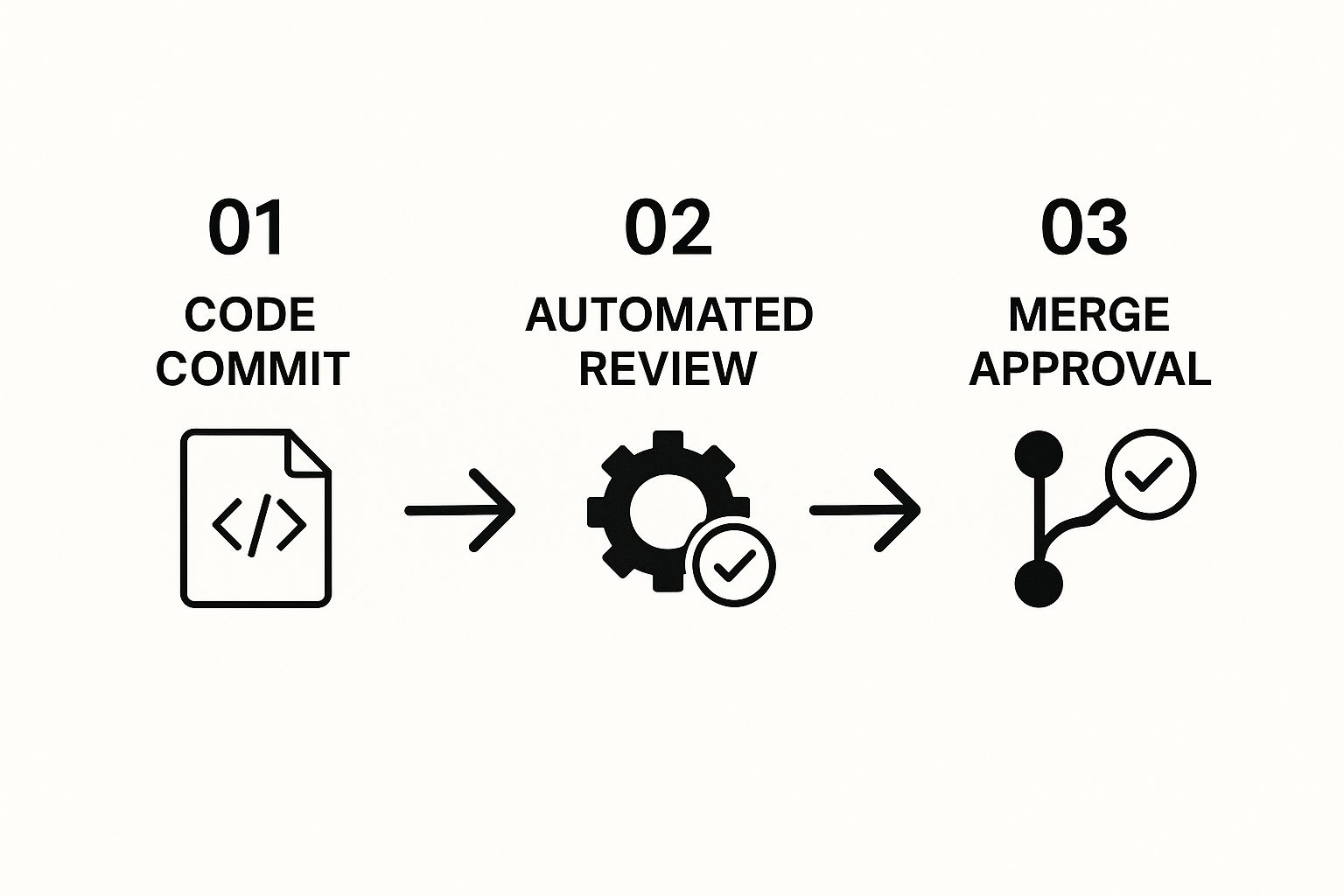
As you can see, automation creates a clear, predictable path from commit to merge. By focusing on these core triggers, you build a notification system that delivers actionable signals, helping your team focus on what really matters—shipping high-quality code.
Fine-Tuning Your Code Review Notifications

Getting a default notification setup running is a solid first step. But the real magic of automating code review happens when you start customizing. The goal isn't just to get alerts—it's to create a high-signal, low-noise environment where every single ping is actually useful. This is about moving past basic "new PR" alerts and shaping the system around how your team really works.
If you skip this part, you're heading straight for "alert fatigue." That’s the point where developers are so buried in notifications they just start tuning everything out. The key is to transform a simple alert system into an intelligent assistant that actually respects your team's focus.
Creating Intelligent Notification Rules
Let's get practical. One of the biggest annoyances is getting pinged for pull requests that aren't even ready for review. A simple but incredibly effective rule is to automatically ignore any PRs with "WIP" (Work In Progress) or "Draft" in the title.
This one small tweak ensures your review channel only surfaces pull requests that are officially ready for feedback. You can set up these filters right in your PullNotifier dashboard, which keeps the channel clean and stops premature alerts in their tracks.
Another powerful move is routing notifications based on who owns the code. Say you're working in a monorepo with separate frontend and backend directories. You can create rules that automatically ping the @frontend-team user group in Slack for any changes in the /frontend directory.
- Rule Example 1: If a PR title contains "WIP," don't send a notification. Simple and clean.
- Rule Example 2: If files are changed in the
src/api/path, notify the#backend-reviewschannel and specifically mention the@api-leadsgroup. - Rule Example 3: If a PR gets a "hotfix" label, send a high-priority message directly to the
#on-call-engchannel.
These kinds of targeted rules get the right information to the right people without them having to lift a finger. No more manually tagging colleagues or sifting through a sea of irrelevant PRs. This is the level of precision that makes an automated system truly indispensable.
Choosing Your Notification Cadence
Here’s a reality check: not every team works well with real-time alerts. For some, a constant stream of pings is more disruptive than helpful. This is where you have to step back and choose a notification strategy that fits your team’s culture.
The most effective notification systems align with a team's natural communication rhythm. A team that relies on asynchronous communication might find a daily digest more valuable than instant alerts, as it allows them to batch reviews and protect their focus time.
Deciding between real-time pings and scheduled summaries is a critical choice for team productivity. Each approach has its place, depending on your team's workflow and priorities.
Notification Strategy Comparison
| Strategy | Best For | Pros | Cons |
|---|---|---|---|
| Real-Time | Teams needing rapid feedback for urgent fixes. | Instantly unblocks developers; accelerates merge times. | Can cause frequent context switching and burnout. |
| Daily Digests | Teams focused on deep work and async workflows. | Reduces interruptions; provides a consolidated to-do list. | Can slow down the review cycle for critical PRs. |
In my experience, a hybrid approach often hits the sweet spot. You can configure real-time alerts for the important stuff—like when someone explicitly requests your review—but use a daily digest for general repository activity. This gives you the best of both worlds: immediate pings for actionable tasks and a tidy summary for everything else. Don't be afraid to experiment with these settings to find the perfect balance for your team.
Best Practices for Your New Automated Workflow
 Getting the tool set up is just the first part of the equation. The real win comes when your team actually embraces it and weaves it into their daily habits. After all, the most sophisticated automation is useless if it doesn't align with how your team works. This is where you shift from a technical setup to a human-centric one.
Getting the tool set up is just the first part of the equation. The real win comes when your team actually embraces it and weaves it into their daily habits. After all, the most sophisticated automation is useless if it doesn't align with how your team works. This is where you shift from a technical setup to a human-centric one.
The single biggest threat to this new system? Alert fatigue. If your notification channel turns into a constant firehose of low-value pings, people will tune it out faster than you can say "ignore." The trick is to establish some clear etiquette right from the start.
A simple but powerful rule is to move all detailed pull request discussions into Slack threads. This keeps the main channel clean and scannable, making it a high-level dashboard of what needs attention. When a new PR notification pops up, the conversation about that specific change should happen inside its thread, not cluttering up the main view.
Weave Automation into Team Rituals
To make the system truly stick, it needs to become part of your team's existing routines. Don't let it just be a passive feed of notifications that scrolls by. You need to actively pull it into your daily stand-ups or other team meetings.
For example, try pulling up the #code-reviews channel during your morning stand-up and using it as a live agenda. This creates a natural, low-pressure point of accountability. A quick scan shows what’s been sitting the longest, helping the team self-organize and get each other unblocked without anyone having to point fingers.
The goal is to make the automated system a shared responsibility. When the status of pending reviews is visible to everyone daily, it fosters a collective ownership over the review process, turning "your PR" into "our team's progress."
This kind of visibility helps everyone stay aligned. You can reinforce this by using a standardized https://pullnotifier.com/tools/code-review-checklist to make sure everyone is evaluating PRs against the same criteria, which makes the whole process more efficient and predictable.
Evolve Your Rules and Embrace AI
Your notification rules shouldn't be set in stone. Plan to review and tweak them every few weeks, especially when you're just starting out. Get feedback from the team. Are certain alerts too noisy? Are you missing notifications for critical events? This iterative approach ensures the system evolves right alongside your team’s needs.
On top of that, the world of AI-assisted tooling is moving incredibly fast. As of early 2025, a staggering 82% of developers are already using AI coding assistants on a weekly basis. These tools are no longer just for writing boilerplate code; they're becoming intelligent partners in the review process, capable of spotting complex issues that go way beyond simple linting.
While AI-generated code now makes up about 41% of all new code, these tools are designed to augment human expertise, not replace it. Integrating smarter, context-aware AI checks can refine your automated workflow even further, catching potential bugs before a human reviewer ever lays eyes on the code.
Answering Your Code Review Automation Questions
Once you start automating your code review process, you'll naturally run into a few questions. Getting comfortable with a new workflow is all about knowing how to handle those common "what if" scenarios. Here are some of the most frequent things we hear from teams just getting started.
Can I Set Up Different Notification Rules for Different Repositories?
Absolutely. In fact, you should. A good automation tool is built for this. You can easily map specific GitHub repositories to different Slack channels, each with its own set of notification rules. This is how you keep alerts relevant and targeted.
For example, your main application repo might need to fire off an instant notification to the #frontend-reviews channel for every new pull request. But for a legacy project that’s less active, you might just want a quiet daily digest sent to the #backend-team channel. This way, high-priority projects get the spotlight without creating a ton of noise from less critical ones.
What Are the Most Common Mistakes to Avoid?
The single biggest mistake we see is creating too much noise. It’s tempting to flip on every alert for every action, but this is the fastest way to train your team to ignore all notifications. A channel drowning in low-value pings becomes background noise almost immediately.
The most successful setups follow a "less is more" philosophy. Start with only the most critical notifications—like 'review requested'—and add more only when your team finds a clear, specific need. Every alert should be a signal to act.
Another common pitfall is not creating a dedicated Slack channel for reviews. When you mix development alerts with general team chatter, important pull requests are bound to get lost in the shuffle. A dedicated channel like #code-reviews is non-negotiable for keeping things visible.
How Does This System Handle Draft or WIP Pull Requests?
A smart automation tool lets you filter these out completely. Inside your configuration, you can set up rules to ignore any pull request with "WIP" or "Draft" in the title. You can also filter them out based on specific GitHub labels.
This is a must-have feature for any team. It ensures developers only get pinged when a review is actually ready. By filtering out the work-in-progress, you make sure every notification that hits your channel is a clear call to action, not just a heads-up about something that isn't finished yet.
Ready to stop chasing down reviews and start merging faster? PullNotifier integrates seamlessly with GitHub and Slack to deliver clear, actionable pull request notifications without the noise. Get started for free and see how much time you can save.