- Published on
8 Code Review Good Practices to Elevate Your Team in 2025
- Authors

- Name
- Gabriel
- @gabriel__xyz
Code reviews are a critical checkpoint in modern software development, but they often become a bottleneck or a source of team friction. Many teams fall into a cycle of superficial approvals, like the dreaded 'LGTM' (Looks Good To Me), or get bogged down in unproductive debates that slow down velocity and let critical issues slip through. The difference between a high-performing engineering team and a struggling one frequently comes down to their approach to collaborative quality control. Effective code reviews are much more than just a gatekeeping exercise; they are a powerful mechanism for improving overall code quality, sharing knowledge across the team, and mentoring developers.
This article moves beyond generic advice to provide a curated list of eight essential code review good practices designed to transform your process. We will explore specific, actionable strategies that turn reviews into a valuable engine for accelerating delivery and fostering a culture of continuous improvement. By implementing these battle-tested techniques, your team can significantly reduce rework, catch defects earlier, and ultimately ship more reliable and maintainable software, faster. You will learn how to structure feedback, leverage automation, and build a positive review environment that elevates everyone's work.
1. Keep Code Reviews Small and Focused
One of the most impactful code review good practices is to keep the scope of each review small and tightly focused. Large, sprawling pull requests that touch dozens of files and introduce multiple features are notoriously difficult to review effectively. They often lead to reviewer fatigue, where important details are missed, and feedback becomes generic rather than specific.
A small code review concentrates on a single, atomic change, such as a bug fix, a small feature, or a single refactoring step. Research from companies like Cisco and SmartBear has shown that developers' ability to find defects diminishes significantly when reviewing more than a few hundred lines of code at a time. The sweet spot often lies between 200 and 400 lines of code.

Why It Works So Well
Keeping reviews small makes the process faster, more thorough, and less intimidating for both the author and the reviewer. When a reviewer only needs to understand a single, logical change, they can provide more meaningful feedback on architecture, logic, and potential edge cases. This approach, championed by tech giants like Google and Microsoft, leads to higher-quality code and a more collaborative review culture.
Key Insight: A review of a 200-line change is not just faster than a 2000-line review; it's exponentially more effective at catching bugs and improving design.
Actionable Tips for Implementation
- Break Down Large Tasks: Before starting a large feature, plan how to break it into smaller, logically independent chunks that can be implemented and reviewed separately.
- Use Feature Flags: For changes that are part of a larger, unreleased feature, use feature flags. This allows you to merge small, incremental pull requests into the main branch without affecting users.
- Establish Team Guidelines: Formally agree on a maximum line count for pull requests (e.g., 400 lines). This sets clear expectations and encourages developers to plan their work accordingly.
- Separate Refactoring from Features: If you need to refactor existing code before adding a new feature, do it in a separate pull request. This isolates the "cleanup" from the "new logic," making both easier to understand and review.
This video from Google's engineering practices series provides more context on why small, frequent code changes are beneficial for team velocity and code health.
2. Establish Clear Review Criteria and Checklists
Another essential code review good practice is to establish and utilize standardized review criteria, often in the form of a checklist. Instead of relying on each reviewer's ad-hoc judgment, a checklist ensures that every code review is consistent, thorough, and aligned with team standards. It guides the reviewer to systematically assess critical aspects like functionality, readability, security, performance, and maintainability.
This structured approach removes ambiguity and subjectivity from the review process. It ensures that crucial checks, which might otherwise be forgotten, are performed every time. This practice is heavily used by organizations like Atlassian and Mozilla to maintain high-quality standards across vast and complex codebases.

Why It Works So Well
A well-defined checklist acts as a shared agreement on what constitutes "good" code. For authors, it provides clear expectations before they even submit their code for review. For reviewers, it reduces cognitive load by providing a clear framework, allowing them to focus on deeper logic and design issues rather than just surface-level style nits. This leads to more objective, comprehensive, and efficient reviews.
Key Insight: Checklists transform code reviews from a subjective art into a systematic engineering discipline, ensuring consistent quality and catching entire classes of errors before they reach production.
Actionable Tips for Implementation
- Customize Your Checklist: Start with a general template and tailor it to your project's specific technology stack, architecture, and business domain. A backend service will have different priorities than a front-end application.
- Integrate Automation: Automate routine checks for coding style, linting, and complexity using CI/CD tools. This frees up human reviewers to concentrate on what automation can't catch: logic, architecture, and user impact.
- Tier the Checklist: Create different levels of checklists. A simple bug fix might require a basic checklist, while a major feature touching a core system would demand a more exhaustive review covering security and performance.
- Evolve and Update: Treat your checklist as a living document. Regularly review and update it with learnings from post-mortems and production incidents to prevent similar mistakes in the future.
For teams looking to build their own, exploring a comprehensive code review checklist can be a great starting point.
3. Foster a Positive and Constructive Review Culture
The technical aspects of a code review are only half the story; the human element is just as critical. Fostering a positive and constructive review culture means shifting the team's mindset from one of criticism to one of collaborative improvement. This practice, often referred to as "egoless programming," treats code reviews as learning opportunities where the goal is to improve the codebase, not to judge the author.
A healthy review culture emphasizes respectful communication, knowledge sharing, and a shared commitment to quality. It transforms what can be a stressful interaction into a valuable part of the development process, boosting team morale and psychological safety. Companies like Shopify and GitHub have built strong engineering teams by ingraining this philosophy into their daily workflows.

Why It Works So Well
When developers feel safe and supported during code reviews, they are more receptive to feedback and more likely to engage in open dialogue about potential solutions. This collaborative environment reduces defensiveness and encourages authors to submit code for review earlier and more often. It also helps in mentoring junior developers, spreading knowledge of best practices, and building a stronger, more cohesive team.
Key Insight: A code review should feel like a collaborative whiteboard session, not a courtroom trial. The focus is on the code, with the shared goal of making it better together.
Actionable Tips for Implementation
- Frame Feedback as Questions: Instead of making demands (e.g., "Change this to use a map"), ask questions to spark a discussion (e.g., "What are your thoughts on using a map here for faster lookups?").
- Use Inclusive Language: Phrases like "we" and "us" create a sense of shared ownership. For instance, "Maybe we could simplify this logic" is more collaborative than "You should simplify this logic."
- Balance Criticism with Praise: Always take a moment to acknowledge well-written code, a clever solution, or a well-documented function. This reinforces good habits and keeps the feedback balanced.
- Explain Your Reasoning: Don't just suggest a change; explain why you are suggesting it. Link to documentation, style guides, or explain the potential performance benefits to turn feedback into a teaching moment.
- Establish Team Norms: Agree on and document your team's code review etiquette. Thoughtbot's code review guide is an excellent template for establishing clear, constructive communication standards.
4. Use Automated Tools to Handle Routine Checks
One of the most efficient code review good practices is to offload routine, objective checks to automated tools. Human reviewers are a finite and expensive resource, and their time is best spent on complex problems like architectural soundness, business logic, and potential edge cases, not on debating bracket placement or variable naming conventions.
Automated tools, such as static analyzers, linters, and formatters, can be integrated directly into the development workflow. These tools enforce coding standards, check for common bugs, and scan for security vulnerabilities before a human ever sees the code. This pre-screening process ensures that when a pull request reaches a reviewer, it has already passed a baseline level of quality, allowing for a more focused and meaningful human review.
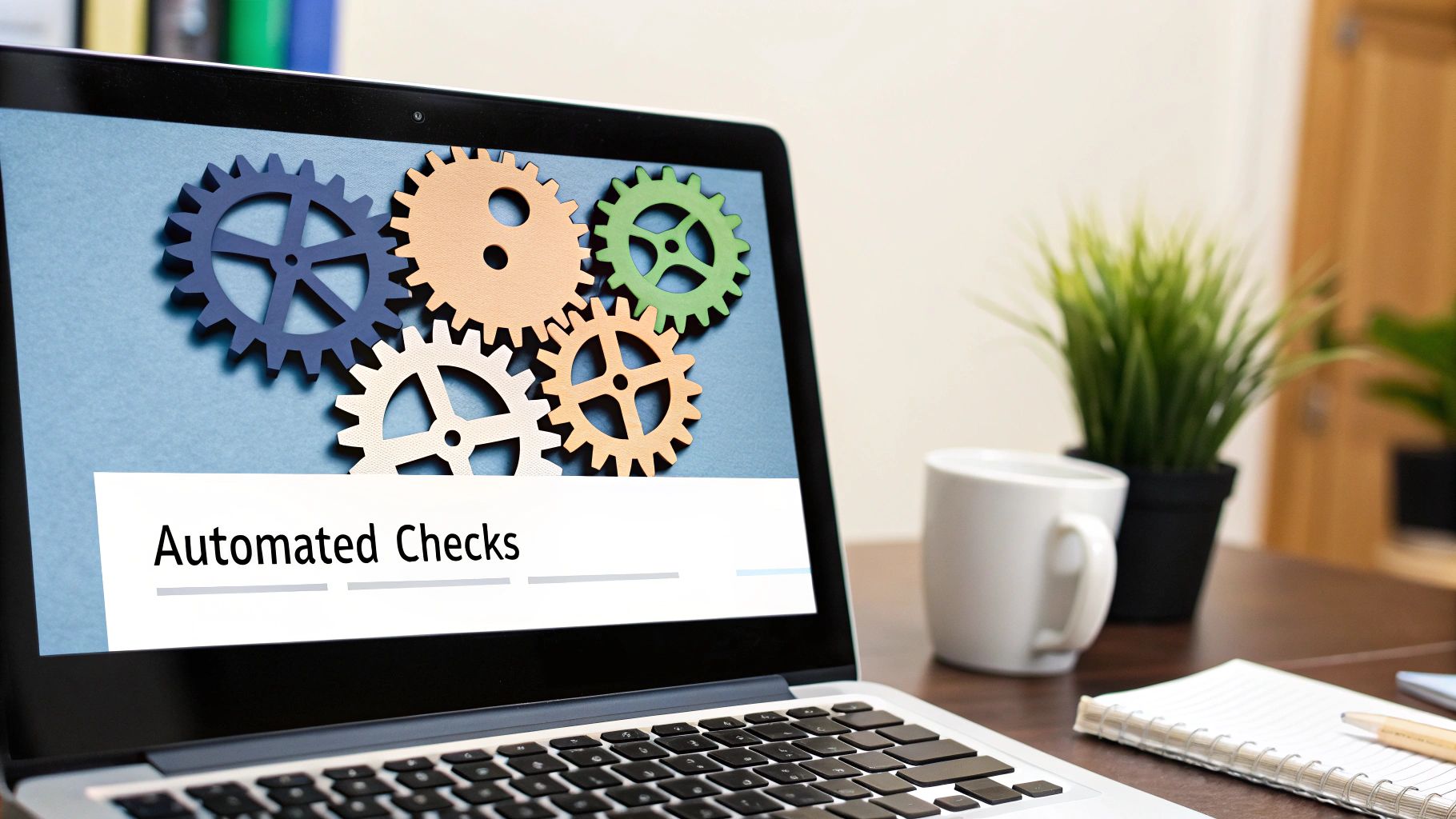
Why It Works So Well
Automating routine checks removes bikeshedding and subjective style debates from the conversation, which often lead to friction and slow down reviews. By establishing a single, enforceable source of truth for style and syntax, teams can focus their energy on what truly matters: the quality of the solution. This approach, widely adopted by companies like Google with their Tricorder system and Facebook with Phabricator, creates a more consistent codebase and frees up senior developers to provide high-level mentorship.
Key Insight: Let machines handle the mundane and repetitive tasks. This reserves human cognitive power for the creative and critical thinking that automated tools cannot replicate, leading to a more effective review process.
Actionable Tips for Implementation
- Configure Tools to Your Standards: Customize linters (like ESLint) and formatters (like Prettier) to match your team's agreed-upon coding style guide. This ensures consistency across the entire project.
- Set Up Pre-Commit Hooks: Use tools like Husky to run linters and formatters automatically before a developer can even commit their code. This catches issues at the earliest possible stage, reducing CI/CD pipeline failures.
- Integrate into Your CI Pipeline: Ensure your continuous integration server runs all static analysis and security checks on every pull request. Block merges if these automated checks fail.
- Tune and Refine Rules: Regularly review the rules in your automated tools to reduce false positives. A noisy tool is often ignored, so it's crucial to keep its feedback relevant and valuable. Integrating these automated notifications into your team's communication tools can further streamline this process.
5. Provide Specific and Actionable Feedback
Vague comments like "this is confusing" or "needs improvement" are counterproductive in a code review. One of the most critical code review good practices is to provide feedback that is specific, constructive, and immediately actionable. This transforms the review from a simple gatekeeping process into a valuable learning opportunity for the entire team.
Effective feedback clearly identifies an issue, explains the reasoning behind the suggestion, and often proposes a concrete alternative. It moves beyond just pointing out flaws and instead guides the author toward a better solution. This approach fosters a positive and collaborative environment where developers feel supported in their growth rather than criticized.
Why It Works So Well
Specific, actionable feedback removes ambiguity and guesswork for the code author. Instead of trying to decipher a reviewer's intent, they receive a clear roadmap for improvement. This accelerates the revision process, reduces back-and-forth communication, and ensures the resulting changes align with team standards and best practices. Companies like Stack Overflow and Shopify have built strong engineering cultures by championing this detailed, educational feedback style in their reviews.
Key Insight: Actionable feedback teaches the why behind a change, not just the what. This elevates the team's collective skill set over time, preventing the same mistakes from being repeated.
Actionable Tips for Implementation
- Explain the ‘Why’: Don't just say "change this." Explain the reasoning, such as "Using a
Sethere instead of aListwill provide O(1) lookups and improve performance when checking for duplicates." - Suggest Concrete Code: Whenever possible, provide a small code snippet demonstrating your suggested change. This is often clearer and faster to understand than a lengthy text description.
- Link to Documentation: If your feedback relates to a style guide, a library's best practices, or an architectural pattern, include a link. For example, "Let's stick to our team's Python style guide for variable naming. [Link to guide]."
- Categorize Your Feedback: Differentiate between critical issues that must be fixed (e.g., a bug) and minor suggestions or nitpicks (e.g., a variable name preference). Using prefixes like [Must-Fix] or [Suggestion] can clarify priority.
For a deeper dive into crafting effective comments, you can learn more about how to provide constructive feedback in code reviews.
6. Include Security and Performance Considerations
A comprehensive code review goes beyond just logic and style; it must also serve as a critical defense line for system integrity. One of the most vital code review good practices is to systematically check for security vulnerabilities and performance bottlenecks. This means treating security and performance not as afterthoughts, but as first-class citizens of the review process, ensuring new code doesn't introduce risks or slow down the system.
This practice involves actively looking for common exploits like SQL injection or cross-site scripting (XSS), analyzing algorithmic complexity, and evaluating resource consumption (memory, CPU). Integrating these checks directly into the review workflow helps catch issues early, when they are far cheaper and easier to fix than in production. Companies like Stripe, which handle sensitive financial data, embed this security-first mindset deeply into every code review to maintain trust and reliability.
Why It Works So Well
By embedding security and performance analysis into the code review, teams shift these concerns "left," addressing them earlier in the development lifecycle. This proactive approach prevents vulnerabilities from reaching production and ensures the application remains scalable and responsive. It fosters a culture of shared responsibility, where every developer contributes to the application's overall health, a principle championed by organizations like OWASP and Microsoft's Security Development Lifecycle (SDL).
Key Insight: Treating security and performance as core review criteria transforms code reviews from a simple correctness check into a powerful tool for building robust, scalable, and secure software.
Actionable Tips for Implementation
- Use Review Checklists: Create and maintain checklists for common security vulnerabilities (e.g., OWASP Top 10) and performance anti-patterns. This provides reviewers with a consistent framework.
- Train the Team: Conduct regular training sessions on secure coding practices and common performance pitfalls to equip developers with the knowledge to both write and review better code.
- Automate First: Integrate automated security scanning (SAST) and performance analysis tools into your CI/CD pipeline. Use their reports as a starting point for the manual review.
- Benchmark Critical Paths: For changes affecting core functionality or high-traffic endpoints, require performance benchmarks to be included in the pull request description to validate the impact.
- Threat Model New Features: When introducing features that handle sensitive data or new authentication mechanisms, conduct a brief threat modeling exercise as part of the design and review process.
7. Review Tests Along with Production Code
A critical, yet often overlooked, code review good practice is to treat test code with the same rigor and attention to detail as production code. Tests are not just a quality assurance checkbox; they are living documentation of system behavior and a safety net for future changes. Neglecting to review them properly can lead to a false sense of security, where a green test suite masks underlying bugs or incomplete validation.
Thoroughly reviewing tests ensures they are effective, maintainable, and correctly validate the intended functionality. It verifies that the code not only works as expected but is also robust against edge cases and future regressions. This holistic approach prevents "test rot," where tests become brittle, irrelevant, or fail to catch actual defects.
Why It Works So Well
When tests are reviewed as first-class citizens, they become a more reliable asset for the entire team. This practice, championed by proponents of Test-Driven Development (TDD) like Kent Beck and consulting firms like ThoughtWorks, embeds quality directly into the development cycle. It ensures that the tests themselves are well-designed, readable, and provide clear value, ultimately leading to a more stable and maintainable codebase.
Key Insight: Code without thoroughly reviewed tests is not truly complete. The review process must validate both the solution and the proof that the solution works correctly.
Actionable Tips for Implementation
- Review Test Names for Clarity: Ensure test names are descriptive and clearly state what behavior is being tested. A name like
test_user_login_fails_with_invalid_passwordis far better thantest_login. - Check for Proper Test Isolation: Each test should be independent and not rely on the state or outcome of another test. Verify that tests clean up after themselves to avoid flaky or inconsistent results.
- Validate Assertions and Edge Cases: Scrutinize what is being asserted. Are the tests checking the right things? Do they cover important edge cases, null inputs, and error conditions, not just the "happy path"?
- Ensure Tests Can Actually Fail: A good mental exercise during review is to ask, "What change in the production code would make this test fail?" If the answer isn't obvious, the test might not be effective at catching regressions.
8. Establish Clear Response Time Expectations
One of the most common bottlenecks in the development lifecycle is a pull request sitting idle, waiting for a review. Establishing clear response time expectations is a crucial code review good practice that prevents delays, keeps momentum high, and fosters a culture of mutual respect and accountability. Without an agreed-upon timeframe, reviews can become a low-priority task, blocking features and frustrating authors.
Setting a Service Level Agreement (SLA) for reviews ensures that code moves through the pipeline predictably. This doesn't mean dropping everything for a review, but rather committing to a reasonable window. For instance, Google famously champions a 24-hour turnaround time for code reviews during the business week, a practice that helps maintain high development velocity across its massive engineering organization. This predictability is key to efficient team collaboration.
Why It Works So Well
Clear response time expectations transform the code review process from a passive waiting game into an active, predictable part of the workflow. When developers know their code will be reviewed within a specific timeframe, they can better plan their subsequent tasks and avoid context switching. This practice, also central to Atlassian’s development methodology, minimizes lead time for changes and ensures that feedback is delivered while the context is still fresh in the author's mind.
Key Insight: A formal review SLA isn't about rushing feedback; it's about creating a predictable rhythm that eliminates blocking delays and makes the entire development process more efficient.
Actionable Tips for Implementation
- Set Tiered SLAs: Not all reviews are equal. Establish different response times for different priorities, such as a 1-hour SLA for urgent hotfixes versus a 24-hour SLA for standard feature work.
- Create Review Rotations: To prevent review fatigue and distribute the workload evenly, implement a rotation system. This ensures there is always a designated person responsible for timely reviews each day or week.
- Use Automated Reminders: Integrate your chat or project management tools with your version control system to send automated reminders for pull requests that are approaching or have breached their SLA.
- Account for Time Zones: For distributed teams, define SLAs in terms of business hours within the reviewer's local time zone to set realistic and fair expectations for everyone.
Code Review Best Practices Comparison
| Practice | Implementation Complexity 🔄 | Resource Requirements ⚡ | Expected Outcomes 📊 | Ideal Use Cases 💡 | Key Advantages ⭐ |
|---|---|---|---|---|---|
| Keep Code Reviews Small and Focused | Medium 🔄 | Moderate ⚡ | High defect detection, faster turnaround 📊 | Reviews needing detailed, focused feedback | More thorough reviews, reduced reviewer fatigue ⭐ |
| Establish Clear Review Criteria and Checklists | Medium-High 🔄 | Moderate-High ⚡ | Consistent quality, reduced critical misses 📊 | Teams aiming for standardization and accountability | Ensures comprehensive and reliable reviews ⭐ |
| Foster a Positive and Constructive Review Culture | Medium 🔄 | Low to Moderate ⚡ | Improved collaboration and learning 📊 | Teams focused on culture and knowledge sharing | Greater acceptance of feedback, better team morale ⭐ |
| Use Automated Tools to Handle Routine Checks | High initially 🔄 | High setup, low ongoing ⚡ | Saves reviewer time, consistent standards 📊 | Projects with repetitive mechanical checks | Frees reviewers for complex issues, earlier issue detection ⭐ |
| Provide Specific and Actionable Feedback | Medium-High 🔄 | Moderate ⚡ | Accelerated learning, fewer clarifications 📊 | Code reviews aimed at developer growth | Clear, educational feedback improving quality ⭐ |
| Include Security and Performance Considerations | High 🔄 | High, requires expertise ⚡ | Prevents vulnerabilities, detects bottlenecks 📊 | Security-critical and high-performance systems | Reduces technical debt, improves robustness ⭐ |
| Review Tests Along with Production Code | Medium 🔄 | Moderate ⚡ | Higher test quality and coverage 📊 | Projects emphasizing test reliability | Better test documentation and maintainability ⭐ |
| Establish Clear Response Time Expectations | Low to Medium 🔄 | Low ⚡ | Maintains velocity, reduces bottlenecks 📊 | Teams needing predictable review cycles | Clear expectations and consistent workflow ⭐ |
Putting It All Together: Streamlining Your Review Workflow
Adopting a collection of individual tips is one thing; weaving them into a cohesive, efficient system is another. Throughout this guide, we've explored the foundational pillars of effective code review good practices, moving from high-level cultural shifts to specific, tactical actions. The goal isn't just to catch bugs but to build a powerful feedback loop that elevates your entire team's skill set and the quality of your product.
Mastering this process transforms code reviews from a dreaded bottleneck into a strategic advantage. When you keep reviews small, you make them manageable. When you use checklists, you ensure consistency. When you foster a positive culture, you encourage collaboration and learning. Each practice builds upon the others, creating a cumulative effect that pays dividends in code quality, team morale, and development velocity.
From Theory to Daily Practice
The journey to an exceptional review process is continuous. It requires a commitment not just from individual developers but from the entire engineering organization. The true test of these principles lies in their consistent application, especially when deadlines loom and pressure mounts.
To start implementing these changes effectively, consider these actionable next steps:
- Start with a Single Team: Instead of a company-wide mandate, pilot these changes with one willing team. Use their experience to refine your checklists and cultural guidelines before a broader rollout.
- Schedule a "Process Retro": Dedicate a meeting to discuss your current code review workflow. Identify the biggest pain points and map them to the solutions discussed here, such as establishing response time expectations or integrating automated tools.
- Make It Visible: Document your new guidelines, checklists, and cultural tenets in a central, easily accessible place like your team's wiki or knowledge base. Visibility is key to adoption.
The True Impact of Better Reviews
Ultimately, investing in code review good practices is an investment in your people and your product. It’s about more than just technical correctness; it’s about building shared ownership, mentoring junior developers, and creating a resilient engineering culture. A streamlined, positive, and thorough review process leads directly to software that is more secure, performant, and maintainable. This discipline doesn't slow you down; it accelerates your ability to deliver high-quality value, sustainably, over the long term.
By treating code review as a first-class engineering discipline, you empower your team to not only ship better code but to become better engineers in the process.
Ready to eliminate review delays and supercharge your team's workflow? PullNotifier bridges the gap between GitHub and Slack, ensuring the right people get the right notifications at the right time. Start your free trial today and see how smart automation can help you implement these code review good practices effortlessly: PullNotifier.