- Published on
Ultimate Guide to Constructive Feedback in Code Reviews
- Authors

- Name
- Gabriel
- @gabriel__xyz
Ultimate Guide to Constructive Feedback in Code Reviews
Code reviews are more than just fixing bugs - they're about improving code quality, sharing knowledge, and building better teams. The key to successful reviews is delivering feedback that's clear, actionable, and respectful. Here's what you need to know:
- What makes feedback constructive? It’s specific, offers solutions, and focuses on the code, not the person.
- Why does it matter? Constructive feedback prevents future issues, improves skills, and promotes collaboration.
- How to give better feedback: Be clear, balance positive and critical comments, and avoid vague or personal critiques.
- Tools to streamline feedback: Use tools like PullNotifier to manage notifications and keep reviews efficient.
- Improving feedback culture: Track metrics like review time and defect rates, and refine processes in retrospectives.
Effective Code Reviews with Conventional Comments • Paul Slaughter & Adrienne Braganza • GOTO 2025
How to Give Effective Feedback
Offering meaningful feedback requires a thoughtful balance of clarity, respect, and actionable advice. When done right, feedback becomes a tool for growth rather than criticism.
Be Specific and Objective
Generic comments often leave developers unsure of what needs adjustment. For example, instead of saying, "This approach is bad", opt for something like, "Consider using a Set instead of a List here to prevent duplicates." This provides a clear suggestion and explains the reasoning behind it.
Avoid personal remarks such as, "You always name things poorly." Instead, say, "This method could use a clearer name." This keeps the focus on the code rather than the individual, ensuring a professional and constructive tone [2][3].
When offering feedback, point to specific lines or functions and explain your reasoning. Ambiguity can lead to confusion, so providing context helps the author understand the issue and learn from the suggestion. For instance, instead of just stating what to change, explain why the change is beneficial. This not only resolves the immediate concern but also teaches principles that can be applied in the future.
Research from Cisco highlights that reviewing more than 400 lines of code reduces defect detection rates, with most issues identified in the first 200 lines [4]. Keeping reviews focused and manageable ensures your feedback remains impactful.
In addition to specificity, incorporating positive feedback can make your comments more effective and encourage a collaborative atmosphere.
Balance Positive and Critical Comments
Recognizing well-executed code fosters a more collaborative environment and makes constructive feedback easier to accept. A "praise-suggestion" structure works well: "Great job on the structure. One small suggestion - adding comments here could improve maintainability."
Acknowledging strengths is just as important as pointing out areas for improvement. If you notice clean logic, thoughtful error handling, or well-named variables, call it out. Highlighting these positives reinforces good practices and shows you're paying attention to the overall quality of the work. Balanced feedback not only boosts morale but also motivates continuous improvement.
Frame suggestions as opportunities for learning rather than pointing out failures. Instead of focusing solely on what's wrong, approach feedback as a collaborative effort. For example, ask, "What do you think about using X here?" rather than making a definitive statement. This keeps the conversation open and encourages the author to engage in problem-solving [5].
By balancing positive and critical remarks, you create a foundation for productive and respectful feedback discussions.
Common Feedback Mistakes to Avoid
To ensure your feedback stays constructive, steer clear of these common pitfalls:
Vague comments: Statements like "This function is too complicated" or "This is wrong" don’t provide actionable guidance. Instead, offer clear suggestions: "Consider refactoring this function to reduce its complexity. You could extract the validation logic into a separate helper method."
Personal criticism: Targeting the person rather than the code damages team trust. Replace phrases like "You chose a bad name" with "The variable name could be clearer." This subtle shift keeps the discussion professional and focused on technical quality [2].
Harsh language: Even if the code has significant issues, maintaining a respectful tone is essential. Written feedback lacks the nuances of vocal tone or body language, so it’s better to err on the side of being supportive.
Here’s a quick comparison to illustrate more constructive phrasing:
| Ineffective Feedback | Effective Alternative |
|---|---|
| "This is wrong" | "This approach might cause issues with X. Consider trying Y instead." |
| "You always do this" | "I've noticed this pattern in a few places. Let's discuss our team standards." |
| "Too complicated" | "This function handles multiple responsibilities. Could we break it into smaller pieces?" |
If written feedback leads to misunderstandings, consider switching to a real-time conversation [5]. Complex topics or architectural decisions often benefit from direct dialogue, where tone and intent are easier to convey.
Finally, ground your suggestions in established team standards. This keeps feedback objective and consistent, reducing personal bias and helping maintain quality across the codebase [2][3].
How to Structure Feedback Conversations
To make your feedback clear, actionable, and easy to understand, it’s important to organize it thoughtfully. Using proven frameworks can help ensure your feedback is both effective and well-received.
Frameworks for Organizing Feedback
When structuring your feedback, focus on clarity and detail. A great approach is the summary-analysis-suggestion method. Here’s how it works:
- Start with a summary: Provide an overview of the work, highlighting what stands out. For example, you might say, "The overall architecture looks solid and aligns well with our established patterns."
- Dive into analysis: Pinpoint specific areas that need attention. For instance, "The database query in lines 45-52 could benefit from optimization."
- End with actionable suggestions: Offer clear recommendations for improvement, like, "Consider adding an index on the
user_idcolumn to enhance performance."
This framework is especially useful for larger pull requests that involve multiple issues, as it keeps the conversation structured and focused.
Another helpful tool is a code review checklist. By using a consistent format across the team, everyone knows what to expect, making it easier for developers to understand and act on the feedback they receive [1].
Tools and Workflows for Better Feedback
The right tools can transform code reviews, making them faster and more productive.
How Tools Improve Code Review Efficiency
Modern development teams depend on integrated tools to simplify feedback processes and keep everyone on the same page. The goal? Delivering the right information to the right people, exactly when they need it.
Smart notifications provide real-time updates directly in communication channels, cutting out unnecessary manual checks and reducing email overload. This approach helps teams respond faster, significantly shortening the time between a pull request submission and its initial review.
Automated routing ensures the right reviewers are tagged immediately, speeding up the feedback process. This is especially useful for larger teams managing multiple repositories.
Status tracking keeps everyone informed about a pull request's progress. Bryan C., a Team Lead at Crestwave, shared how this visibility has impacted his team:
As a team lead, it helps with PR visibility and easily shows which PRs have not been checked yet. It boosted our team's productivity [6].
These streamlined workflows set the stage for tools like PullNotifier to enhance notification management even further.
Using PullNotifier for Better Notifications
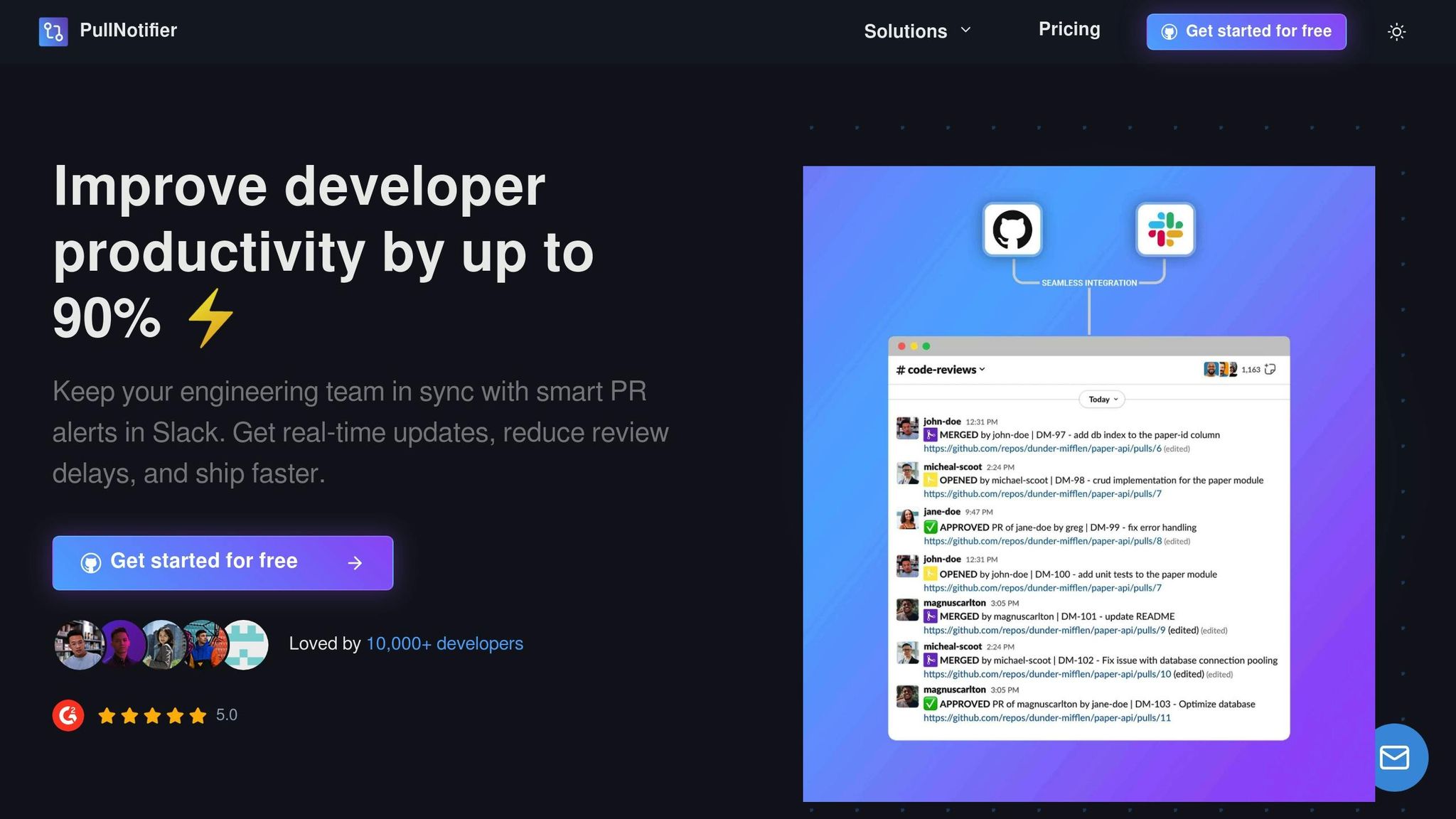
PullNotifier takes workflow efficiency to the next level by refining how notifications are delivered. By integrating GitHub with Slack, PullNotifier sends concise, real-time updates about pull requests directly to your team's Slack workspace. Unlike traditional GitHub notifications that can overwhelm your inbox, PullNotifier focuses on actionable updates.
The tool solves a common challenge in code review workflows: staying informed about pull request status changes. With real-time synchronization, your team gets immediate updates whenever pull requests are opened, reviewed, approved, or merged. This minimizes delays caused by missed notifications. Jose H., an Engineer at SureIn Germany, emphasized its impact:
This tool significantly accelerates our workflow! The team has loved quickly receiving updates on pull requests statuses and comments [6].
Setting up PullNotifier is quick and straightforward - it takes less than a minute. With over 10,000 engineers across 500+ organizations already using it, PullNotifier has proven to be effective for teams of all sizes and across various projects [6].
PullNotifier Features That Improve Feedback Workflows
PullNotifier offers a range of features designed to make feedback workflows more efficient and organized:
Repository-to-channel mapping: This feature allows teams to route notifications from specific repositories to designated Slack channels. It’s ideal for organizations managing multiple projects, ensuring discussions stay relevant. Sharif N., Team Lead at Synergy Systems, shared:
Code reviews were something we struggled with and this slack app helped a lot with helping our team be more organized... very useful for us (a team of 100+ engineers) working on different repositories and teams [6].
User tagging: By mapping GitHub users to their Slack counterparts, the tool ensures that review requests reach the right people instantly. This eliminates manual steps and reduces the risk of missed reviews.
Monorepo support: For teams working with large, complex codebases, this feature allows customizable notification rules based on pull request labels, authors, or reviewers. It ensures that only relevant team members are notified, avoiding notification overload while maintaining visibility.
PullNotifier’s notification management approach is another standout feature. Instead of flooding Slack with multiple messages, it updates notifications in place. Mike D., a Senior Engineer at Mash, highlighted this benefit:
The best thing about this integration is that it doesn't spam your Slack Channel. It updates the message in place unlike the official github integration [6].
For organizations using GitHub Enterprise Server, PullNotifier offers enterprise compatibility, including dedicated and self-hosting options. This makes it a great choice for teams with specific security or infrastructure needs.
Smaller teams can try PullNotifier for free if they have fewer than four developers, while larger teams can explore its benefits with a two-week free trial [6].
Measuring and Improving Code Review Culture
Creating a strong feedback culture in code reviews takes ongoing effort and a willingness to evaluate and improve. By tracking how effective code reviews are, teams can pinpoint inefficiencies, improve collaboration, and make meaningful changes that stick. Let’s dive into how to measure feedback quality and identify areas for improvement.
How to Measure Feedback Effectiveness
Effective feedback is specific and actionable, but how do you measure its impact? Here are some key metrics to consider when assessing code review quality:
- Cycle Time: How long it takes to complete a review.
- Review Throughput: The number of reviews completed in a given timeframe.
- Pull Request Size: Smaller pull requests are easier to review and less prone to errors.
- Review Time: The time reviewers spend on a pull request.
- Defect Density and Escaped Defects: These measure the number of errors found during reviews and those that slip through to production.
- Actionable Feedback Count: Tracks how often feedback leads to tangible improvements.
For example, shorter cycle times and higher throughput often indicate a smoother review process. Smaller, more focused pull requests can help cut down error rates and make reviews more efficient. Monitoring defect density and escaped defects can uncover weaknesses in coding practices or review thoroughness [7][11].
As Kan Yilmaz, a recognized expert in the field, explains:
"Code reviews are often seen as a necessary step in the development process - something to check off the list before pushing code to production. But what if we told you that code reviews, when properly measured and optimized, are one of the most powerful levers for improving software quality and team performance?" [7]
Strategies for Continuous Improvement
Improvement doesn’t happen by chance - it’s a result of deliberate actions and regular adjustments. Retrospective meetings at the end of each development cycle are a great way to review metrics and gather team insights [8]. Automating pre-commit checks and setting up reminders can speed up the review process, leaving more room for meaningful discussions [7][9].
Agile frameworks like Scrum or Kanban naturally encourage feedback through their iterative cycles. These methods let teams quickly act on insights by following clear workflows for prioritizing tasks and implementing changes [9]. Tools that analyze code quality can provide a clear picture of progress by tracking trends in bugs and technical debt [8]. On top of that, training and mentorship programs ensure reviewers offer thoughtful, actionable feedback, turning reviews into learning opportunities for everyone involved [7][13].
Defining clear objectives, creating guidelines, and using review checklists can also make the process smoother and more consistent across the team [10]. These steps not only improve workflows but also strengthen the constructive feedback culture we’ve talked about.
Comparing Different Feedback Approaches
Not all feedback methods are created equal. Each has its strengths and challenges, depending on the situation. Here’s a quick comparison:
| Approach | Pros | Cons | Best For |
|---|---|---|---|
| Synchronous Reviews | Real-time discussions, quick clarifications, faster resolution of complex issues | Requires schedule coordination, interrupts focus, may exclude remote team members | Complex architectural decisions, urgent fixes, mentoring junior developers |
| Asynchronous Reviews | Flexible timing, detailed written feedback, better documentation, works across time zones | Slower to resolve, potential for miscommunication, delayed clarifications | Routine code changes, distributed teams, in-depth technical discussions |
| Public Feedback | Encourages team learning, knowledge sharing, and consistent standards | Risk of embarrassment, may discourage participation, can lead to defensiveness | Team-wide education, setting standards, building collective knowledge |
| Private Feedback | Safe space for learning, tailored guidance, reduces anxiety | Limited knowledge sharing, inconsistent standards, missed learning opportunities | Sensitive issues, individual mentoring, highly personalized feedback |
For asynchronous reviews, tools like PullNotifier can make a big difference. By sending real-time notifications and mapping repositories to channels, it ensures public feedback reaches the right people. Plus, user tagging allows for private follow-ups when needed.
Choosing the right feedback method depends on factors like team size, project complexity, and company culture. Google’s research shows that 70% of changes are committed within 24 hours of the initial review during the workweek, proving that well-organized asynchronous processes can be just as effective as synchronous ones [12]. The key is experimenting with different approaches, measuring their impact, and finding a balance that improves code quality while keeping the team engaged and satisfied.
Building a Feedback-Driven Code Review Culture
Creating a culture where feedback is a natural part of the development process takes time, but the payoff is undeniable. It leads to better code quality, faster development cycles, and stronger collaboration within teams. The secret lies in integrating feedback into your workflows - not treating it as an afterthought.
Key Points to Keep in Mind
Constructive feedback is the backbone of meaningful code reviews. Code reviews aren’t just about catching bugs - they’re an opportunity for learning and growth. When done right, they shift from being a quality checkpoint to a collaborative learning experience.
Balance is everything. The best reviewers strike a mix of recognizing what’s done well and pointing out areas for improvement. Highlighting good solutions keeps morale high while maintaining a focus on quality.
Timely feedback relies on effective notification systems. A good notification tool ensures feedback reaches the right people at the right time, without overwhelming them. Tools like PullNotifier solve a major pain point in code reviews by keeping everyone informed while minimizing unnecessary noise.
Tracking metrics leads to better processes. Teams that measure things like cycle time, review throughput, and feedback quality can pinpoint bottlenecks and make improvements. For example, LinearB’s data science team found that delays in pull request pickup and review time are the biggest contributors to long cycle times [14].
By following these principles, teams can embed feedback into their daily workflows, making it a core part of their development culture.
Making Feedback Part of Your Development Culture
Leaders play a vital role in embedding feedback into every stage of the development process. This starts with setting clear standards, modeling effective review practices, and equipping teams with the right tools. Here’s how to make it happen:
Start with a robust notification system. Tools that map repositories to communication channels and use user tagging can create context-rich discussions. These features are especially helpful for junior developers, as they promote learning and collaboration. Matthew A., Principal Engineer at HumanisingAutonomy, highlights the value of such systems:
"It covers 99.9% of PR workflows while keeping Slack notifications targeted to only those who need it." [6]
Use pull requests as collaboration tools. Pull requests are more than just approval mechanisms - they’re a platform for communication and teamwork. Research confirms that when teams view pull requests this way, they naturally provide more thoughtful and constructive feedback [14][15].
Commit to continuous improvement. Regular retrospectives are essential for refining the feedback process. By analyzing what’s working, tracking key metrics, and experimenting with new approaches, teams can create a feedback system that’s both effective and efficient.
Investing in a feedback-driven culture ultimately strengthens your team. It’s about more than just shipping better code - teams that embrace constructive feedback grow their skills, deepen their collaboration, and build resilient development practices. With the right processes, tools, and mindset, feedback becomes a competitive strength rather than a hurdle.
FAQs
How can I give constructive feedback in code reviews without it feeling like personal criticism?
When providing feedback on code, it’s important to focus on the work itself and its impact, rather than the individual behind it. Point out specific areas that need improvement and explain their importance to the project. Use neutral, constructive language to keep the discussion solution-focused. For instance, instead of saying, "This is wrong," you might say, "This method could result in performance issues; here's an alternative approach to think about."
It’s equally important to highlight what was done well. Recognizing strengths not only balances your critique but also fosters a more positive and collaborative atmosphere. The ultimate aim is to refine the code and strengthen the project - not to criticize the person - so keep the tone respectful and professional throughout.
What are the best tools and strategies to make code reviews faster and more effective for my team?
Streamlining your team's code review process can be much easier with the right tools and strategies. Platforms like GitHub or Bitbucket can handle tasks such as linting, testing, and tracking pull requests automatically, saving time and effort. Keeping pull requests small and focused also ensures clarity and speeds up the review process.
It's just as important to follow smart practices during reviews. For instance, limit reviews to fewer than 400 lines of code at a time and aim to wrap them up within 60 minutes. This approach helps avoid fatigue and keeps feedback sharp. Using checklists can ensure feedback is consistent and thorough, while involving the entire team encourages collaboration. Having a clear process in place to address defects can further boost both the speed and quality of reviews.
For added efficiency, consider integrating tools like PullNotifier. This tool sends real-time updates about pull requests directly to Slack, helping your team stay informed without unnecessary distractions. It’s a simple way to keep reviews moving smoothly while keeping interruptions to a minimum.
How can I evaluate if feedback during code reviews is driving improvement?
To gauge how feedback in code reviews impacts your team and code quality, pay attention to some key metrics. Start with the defect detection rate, which measures how many issues are identified during reviews. Then, look at the review cycle time - this shows how long it takes to complete a review from start to finish. Another critical metric is the post-merge failure rate, which tracks how often problems arise after code has been merged.
You might also want to keep an eye on review velocity, which reflects how quickly feedback is acted upon, and the number of resolved issues per review. Together, these metrics paint a detailed picture of how feedback drives improvement and strengthens teamwork.