- Published on
Code Quality Checks with GitHub Actions and Slack
- Authors

- Name
- Gabriel
- @gabriel__xyz
Code Quality Checks with GitHub Actions and Slack
Want faster, more reliable code reviews? Integrating GitHub Actions with Slack simplifies code quality checks, reduces errors, and keeps your team informed in real-time.
Key Takeaways:
- Automated Workflows: Use GitHub Actions to trigger quality checks (e.g., testing, linting) on every pull request or code push.
- Slack Notifications: Get instant updates on build results, test outcomes, and pull request statuses directly in Slack.
- PullNotifier Advantage: Streamline Slack updates with PullNotifier for smarter, noise-free notifications.
Why It Matters:
- Save Time: Automation eliminates manual reviews and speeds up feedback loops.
- Improve Code Quality: Catch bugs early and enforce coding standards.
- Enhance Collaboration: Keep everyone on the same page with real-time alerts.
How to Start:
- Set up GitHub Actions with YAML workflows for testing and analysis.
- Connect Slack to GitHub using webhook integrations or tools like
slackapi/slack-github-action. - Use PullNotifier for tailored, clutter-free Slack updates.
This setup ensures cleaner code, faster reviews, and better team communication - without overwhelming your Slack channels.
# 4.d: Integrate Github Actions with Slack Channel | Slack Notifications | Incoming Webhooks
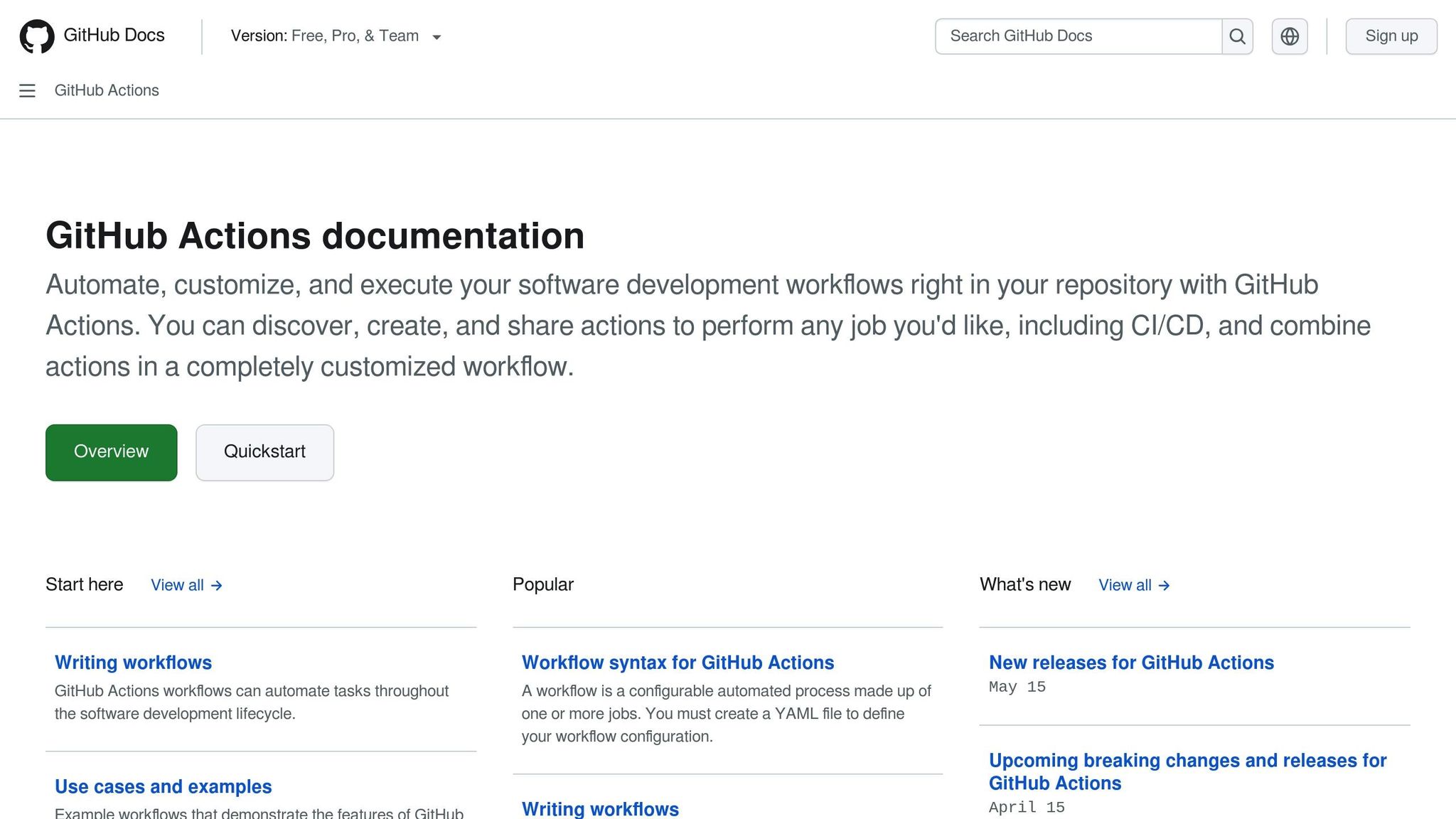
Setting Up Code Quality Checks with GitHub Actions
Streamlining code quality checks with GitHub Actions involves confirming prerequisites, crafting precise workflows, and following best practices. This setup not only automates quality gates but also ensures smooth integration with tools like Slack for notifications.
GitHub Actions Prerequisites
Before diving into workflows, make sure your repository is ready for GitHub Actions. Proper access and permissions are crucial for this setup.
Start by verifying that GitHub Actions is enabled. For forked repositories, you’ll need to enable it manually via the Actions tab. If you’re working with private repositories, ensure that GitHub Code Security is active for advanced code quality checks.
You’ll also need the right level of access - admin, owner, or security manager privileges with read/write permissions in the repository settings.
Remember, GitHub Actions is a CI/CD platform designed to automate build, test, and deployment pipelines. Enabling its default setup ensures you’re prepared for future language or framework support.
Once prerequisites are confirmed, you can move on to creating workflows tailored for your quality gates.
Creating Workflows for Code Quality Gates
Workflows in GitHub Actions are configured using YAML files, stored in the .github/workflows directory of your repository. These files define triggers (e.g., pull requests) and outline the jobs that will run quality checks.
Most workflows are triggered by pull requests to catch issues before merging into the main branch. A typical workflow might include these steps:
- Checking out your code: Use
actions/checkout@v2to pull the repository’s code. - Setting up your environment: Prepare your development environment, including dependencies.
- Running quality tools: Execute tools for testing and static analysis.
"GitHub Actions is a powerful tool for automating your software development workflows. It enables you to define custom workflows as code, ensuring that tasks are executed consistently and efficiently."
– Ihor Khrypchenko
In October 2023, Ihor Khrypchenko showcased a Laravel project using GitHub Actions. His workflow integrated PHPUnit tests, PHP Code Sniffer, and Psalm for static analysis. This setup not only kept the codebase clean but also streamlined the development process.
For efficiency, manage dependencies carefully. Use caching for Composer dependencies or Docker images to reduce execution time. Sensitive information like API keys or database credentials should be stored as GitHub secrets, not hardcoded into YAML files.
Workflow Management Best Practices
To ensure your workflows are both reliable and scalable, adopt effective management practices. Security and performance should always be top priorities.
- Set timeouts: Limit workflows to around 30 minutes to catch issues early and avoid wasting resources on runaway processes.
- Action pinning: Pin actions to specific SHA commit identifiers instead of using branch names or tags. This prevents unexpected changes in third-party actions from disrupting your workflows.
- Manage concurrency: Cancel intermediate builds in pull requests to save resources and focus on the latest changes.
- Organize workflows: Divide workflows into separate YAML files based on their purpose - such as linting, testing, or security scans. This simplifies maintenance and lets team members focus on specific tasks.
- Restrict token scope: Follow the principle of least privilege by limiting workflow permissions to what’s absolutely necessary.
- Leverage parallel execution: Run tasks simultaneously to speed up quality checks. Use job matrices to test across different environments or dependency versions, and share files or test results between steps with artifacts.
Finally, keep an eye on your workflows. Set up alerts to stay informed without overwhelming your team with excessive notifications. Regularly update dependencies and maintain clear documentation to ensure workflows continue running smoothly.
Once your workflows are established, you can integrate Slack to receive real-time alerts about code quality, keeping your team informed and proactive.
Setting Up Slack for Code Quality Notifications
Once you've automated code quality checks with GitHub Actions, you can make your workflow even smoother by sending concise updates to Slack. This way, your team can stay in the loop with real-time build and test updates delivered directly to Slack channels. Here's how to configure Slack to receive these notifications.
Connecting GitHub Actions with Slack
To integrate GitHub Actions with Slack, you'll need to set up and configure an integration tool like slackapi/slack-github-action. This tool allows for flexible customization and conditional notifications, ensuring you only share the updates that matter most.
Start by creating a Slack app in your workspace. Once it's set up, enable incoming webhooks in the app's settings and copy the webhook URL. You'll use this URL in your GitHub Actions configuration.
Next, secure the webhook URL in your GitHub repository:
- Navigate to Settings > Secrets and variables > Actions.
- Create a new repository secret named
SLACK_WEBHOOK_URLand paste the webhook URL. This keeps the URL safe and out of your workflow files.
Now, update your workflow YAML file to include a Slack notification step. Place this step after your quality checks and ensure it runs regardless of the outcome by using the if: always() condition. This way, your team gets notified about both successful builds and failures. For example:
- uses: slackapi/slack-github-action@v1
with:
payload: '{"text": "Build completed with status: ${{ job.status }}"}'
if: always()
Alternatively, you can use act10ns/slack@v2, which offers step-by-step reporting. Here's how you can send a message at the end of a workflow job:
- uses: act10ns/slack@v2
with:
status: ${{ job.status }}
channel: '#workflows'
if: always()
For more detailed reports, you can include the status of individual steps by using the steps input with the toJSON function. Just make sure to assign IDs to the steps you want to track.
Customizing Slack Notifications
Customizing notifications ensures your team gets only the updates they need, avoiding unnecessary noise. Instead of sending every update, focus on key events - like failed builds, successful deployments, or major code quality changes.
Use Slack's Block Kit to create structured, visually appealing messages. This lets you organize details like build status, affected files, commit messages, and author information in a clear format. You can even add color coding for quick visual feedback: green for success, red for failures, and yellow for warnings.
To make your notifications even more relevant, include context such as branch names, pull request numbers, and links to build logs. Templating tools like Handlebars can help you format dynamic data consistently across all messages. Once you've set up your tailored notifications, direct them to the appropriate Slack channels for maximum efficiency.
Routing Notifications to the Right Channels
Routing notifications strategically ensures the right team members see the right updates without being overwhelmed. For example, you can send pull request updates to a project-specific channel while routing critical failures to a broader engineering channel.
You can also create a notification hierarchy based on urgency. High-priority issues like security vulnerabilities or critical failures should go to dedicated channels, while routine updates can be sent to development-focused channels. For teams that need a quick recap, consider setting up summary messages in pull request channels. Additionally, time-based routing can ensure that non-urgent updates are delivered during working hours, helping your team stay focused and productive.
Using PullNotifier for Better Workflow Management
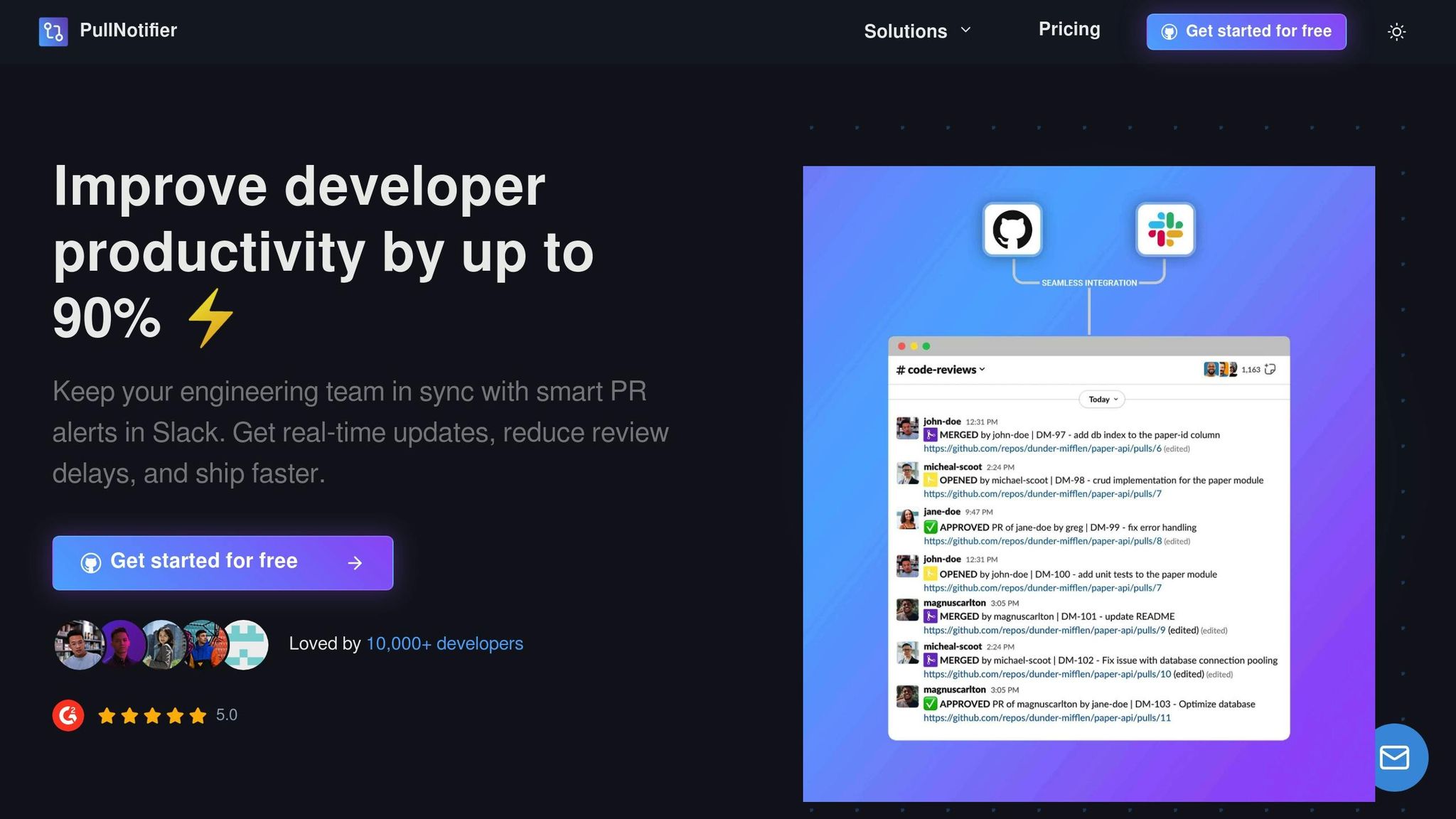
PullNotifier takes Slack's real-time updates a step further, fine-tuning notification management specifically for pull request workflows. While standard GitHub Actions and Slack setups often overwhelm teams with notifications, PullNotifier simplifies the process, making code reviews more efficient and less chaotic. It’s a perfect complement to your existing quality check automation.
What is PullNotifier
PullNotifier is a GitHub-to-Slack integration tool designed to streamline pull request notifications. Unlike generic notification systems, it focuses solely on improving pull request management for development teams.
One of the biggest challenges for many teams is notification overload. Amirata, a senior software engineer at Prepared, described how PullNotifier helped solve this issue by consolidating notifications and sending only the most important updates to Slack. This kept the team agile and responsive [3].
What makes PullNotifier stand out is its approach to notifications. Instead of sending a new Slack message for every pull request action, it updates a single message with the latest status. This keeps your Slack channels organized and free from unnecessary clutter, a common issue with standard GitHub-Slack integrations.
PullNotifier’s effectiveness is reflected in its numbers: it’s trusted by over 600 organizations with 10,000+ engineers, and it boasts impressive ratings of 4.8/5 on G2 and 5/5 on Product Hunt [7]. These stats highlight how well it addresses the everyday workflow challenges faced by development teams.
PullNotifier Features and Benefits
PullNotifier is packed with features aimed at reducing noise while ensuring that critical updates reach the right people at the right time. Here’s what it offers:
- Smart notification routing: Customize your settings so specific pull request updates are sent to designated Slack channels or individuals. This ensures only the relevant team members are notified.
- Repository-to-channel mapping: Perfect for teams juggling multiple projects, this feature allows you to link specific repositories to dedicated Slack channels. It keeps communications organized and ensures team members only see updates related to their work.
- Monorepo support: For teams working on large, complex codebases, PullNotifier enables granular notification rules based on pull request labels, authors, or reviewers [4]. This level of control prevents chaos when managing notifications for extensive repositories.
- User tagging: GitHub users can be mapped to their Slack counterparts, enabling precise notifications. This ensures accountability and quick responses, as developers are tagged directly when their attention is needed.
One of the most appreciated features is how PullNotifier updates messages in place instead of creating a new one for every action. Max R., Frontend Team Lead at Systemeio, praised this functionality:
"The status of the PR changes smoothly in the same message, so there's not a lot of noise from it, which is very important." [7]
This approach keeps Slack channels clean while still providing full visibility into pull request progress.
Setting Up PullNotifier
Getting started with PullNotifier is quick and straightforward. The setup process is designed to integrate seamlessly into your existing workflow.
- Install via the Slack Marketplace: Begin by finding and installing the PullNotifier app in the Slack Marketplace [5]. Once installed, you’ll have access to a detailed setup guide to help you configure repository-to-channel mappings and notification rules [4].
- Authorize in GitHub: Next, authorize the Slack app in GitHub to subscribe to repositories and receive notifications for issues, pull requests, commits, releases, and deployments [6]. The authorization process is secure, with PullNotifier accessing only notification data [5].
- Customize your settings: Using PullNotifier’s intuitive interface, you can map repositories to Slack channels, link GitHub users to Slack accounts, and adjust notification templates to include only the most relevant information for your team.
PullNotifier offers extensive customization options, allowing you to mute unnecessary comments, tailor notifications to your team’s needs, and reduce noise. Whether you’re managing a single repository or multiple projects, the platform adapts to fit your workflow [7].
For small teams, PullNotifier is free for up to 4 developers [7]. Larger teams can access the full suite of features for $3 per user per month, with a 2-week free trial available - no credit card required.
Malcolm M., a Staff Engineer, highlighted the smooth integration process:
"Very easy to integrate, we've replaced our other various ways of getting notified about pull requests with PullNotifier and it's been excellent. The company is super responsive, turning around feature requests very quickly." [7]
With such a simple setup, PullNotifier can enhance your GitHub Actions and Slack workflow without disrupting your current processes for maintaining code quality.
Troubleshooting and Best Practices
Integrating GitHub Actions with Slack can sometimes hit snags that disrupt your workflow. Knowing how to address these hiccups and adopting smart strategies can ensure your automation runs smoothly and your team stays productive.
Common Integration Problems
One frequent issue is notification delays. For example, when GitHub Actions complete but Slack notifications arrive late, your real-time feedback loop is disrupted. This often happens because webhook endpoints are overloaded or Slack's API hits rate limits during busy periods. Another common challenge is workflow failures, which typically arise from authentication errors or misconfigured secrets. Without proper connections, GitHub Actions can't communicate with Slack, breaking the notification chain. Then there are misrouted updates, where notifications end up in the wrong Slack channels or reach the wrong team members, leading to confusion and wasted time.
To address these problems, focus on sending alerts only for critical events. For instance, instead of notifying the team about every commit or comment, configure workflows to alert them only when a build fails, tests break, or a pull request is ready for review. This reduces the load on GitHub's webhooks and Slack's processing system. Direct notifications to specific channels based on the repository, team, or project type for better organization. Additionally, customize notifications with detailed error messages. Instead of a vague "Build failed" alert, include specifics like affected files, error summaries, and next steps. This added context makes it easier for teams to take immediate action without digging through logs or commit histories.
Addressing these challenges also requires a strong focus on security and scalability, which we'll explore next.
Security and Scaling Considerations
When workflows involve sensitive code and connect multiple systems, security becomes a top priority. A cornerstone of secure integrations is secret management. Philip Holleran from GitHub emphasizes:
"Good secret management practices include following principles of least privilege by narrowly scoping secrets to provide access to only what is required, limiting the manner in which the secret can be invoked, and rotating secrets when necessary" [10].
To follow the principle of least privilege, grant workflows access only to what they need. Store secrets at the right level - organization-wide for shared resources, repository-specific for individual projects, or environment-specific for deployment credentials. Environment protection rules can also add a layer of security by restricting which branches can deploy to certain environments [10].
Using centralized secret management tools like HashiCorp Vault or Azure Key Vault offers better control and auditing than storing secrets directly in GitHub. For example, MonaCorp uses HashiCorp Vault with unique AppRoles for each environment - dev, test, and production - ensuring each AppRole only accesses the secrets it needs. GitHub stores just the role credentials, keeping things secure [10]. Enabling Two-Factor Authentication (2FA) for all users and limiting each role's access further strengthens security [9]. Regular permission reviews help catch potential risks like access creep, and GitHub's secret scanning and push protection features can prevent accidental exposure of credentials [9].
Keeping Workflows Efficient
Efficiency is key to maintaining productivity. Organize notifications so that critical updates - like build failures or security alerts - go to high-priority channels, ensuring the right people are informed [2]. Use conditional logic in workflows to send notifications only when necessary. For example, a failed unit test might warrant an alert, but a successful nightly build could simply generate a summary message. Setting up recap summaries - daily or weekly - can help teams review pending pull requests, build results, and quality metric changes without overwhelming Slack channels [2].
Don't forget about regular maintenance. Schedule quarterly reviews to assess which notifications are useful and which are just noise. This allows you to fine-tune alerts over time [1]. Clear documentation and contribution guidelines can also help prevent disruptions and reduce the burden on your DevOps team [8].
Conclusion
Using GitHub Actions, Slack, and PullNotifier for automating code quality checks not only simplifies workflows but also improves the reliability of your codebase. Together, these tools create an efficient system that keeps teams informed without overwhelming them with unnecessary alerts.
Summary of Key Points
By integrating GitHub Actions with Slack, teams can reduce context switching, allowing developers to stay focused on their tasks. Metrics show improvements in cycle times and quicker merges. Real-time notifications help detect bugs earlier and speed up feedback loops, while dedicated Slack channels keep discussions on-topic and organized. Security is a top priority, achieved through proper secret management and following the principle of least privilege. Regularly reviewing and updating notification settings ensures they remain effective as team dynamics and project requirements change.
PullNotifier complements this setup by delivering real-time updates on pull requests without cluttering Slack channels. Its smart notification routing and repository-to-channel mapping make sure the right people get the right updates at the right time. These tools, combined, set the stage for immediate and impactful implementation.
Getting Started with Implementation
To make the most of these tools, start by configuring notifications for key events like build failures, test results, and pull request updates. Use dedicated Slack channels to keep communication organized and reduce unnecessary noise [1]. Set up GitHub Actions webhooks with clear and meaningful information to ensure everyone stays in the loop.
For an even smoother workflow, consider adding PullNotifier. It’s quick to set up - taking less than a minute - and offers features like user tagging and monorepo support, making it scalable for growing teams. With a free plan covering unlimited pull request notifications and repositories for up to four team members, it’s an easy way to test its benefits.
Start small by automating notifications for critical events, then expand as your team becomes comfortable. This strategy enhances collaboration, speeds up code reviews, and ensures higher-quality code.
FAQs
How can I prevent GitHub Actions notifications in Slack from overwhelming my team?
To keep your team from drowning in a sea of Slack notifications from GitHub Actions, it’s all about being selective and intentional. Start by setting up dedicated Slack channels for specific workflows or events. This way, team members can choose to subscribe only to the updates that are directly relevant to their work, keeping broader communication spaces free of unnecessary clutter.
Another smart move is configuring conditional notifications to weed out less important updates. For example, you can set it up so notifications only trigger for failed builds or updates on pull request statuses, rather than sending alerts for every single repository action. Tools like PullNotifier can make this process smoother by delivering focused, timely updates, helping your team stay informed without the distraction of constant pings.
How can I set up GitHub Actions workflows to ensure high code quality?
## Best Practices for High-Quality Code with GitHub Actions
To maintain top-notch code quality while using GitHub Actions, consider these practical tips:
- Organize workflows by task: Set up dedicated workflows for tasks like testing, linting, or deployment. This makes them easier to manage and keeps things tidy.
- Leverage caching: Save dependencies to speed up your workflow runs. Faster builds mean quicker feedback for your team.
- Protect sensitive information: Use secrets management to securely store API keys or other confidential data.
- Add static analysis tools: Tools like SonarQube or GitHub's built-in code scanning can help spot vulnerabilities and ensure your code adheres to standards automatically.
- Automate linters and tests: Run linters and tests on every pull request to make sure all code aligns with your team's quality guidelines before merging.
Thoughtful workflow design and automated checks not only boost code reliability but also make collaboration smoother for your entire team.
How does PullNotifier simplify pull request notifications in Slack?
## PullNotifier: Simplifying Slack Notifications for Pull Requests
PullNotifier makes staying on top of pull request updates in Slack effortless by delivering real-time notifications in a straightforward, organized way. Rather than cluttering your Slack channels with multiple messages, it combines updates into a single, streamlined notification that reflects the most recent status of a pull request. This approach cuts down on noise and keeps communication efficient.
What sets PullNotifier apart is its customizable filters. Teams can adjust notifications based on specific criteria like labels, authors, or reviewers. This way, developers only see the updates that matter most to them, keeping distractions to a minimum. By keeping everyone informed without overwhelming them, PullNotifier helps teams collaborate better and speeds up the code review process.